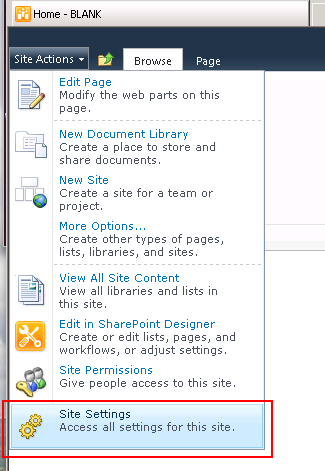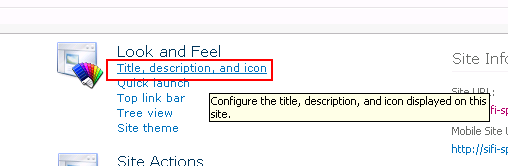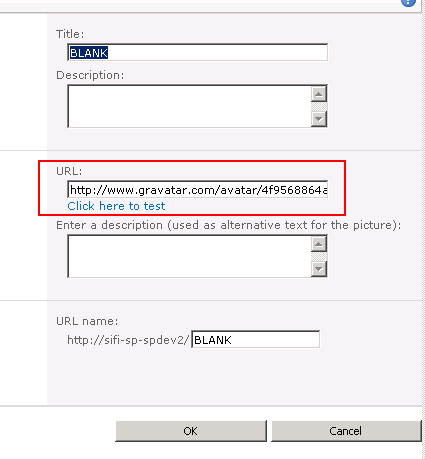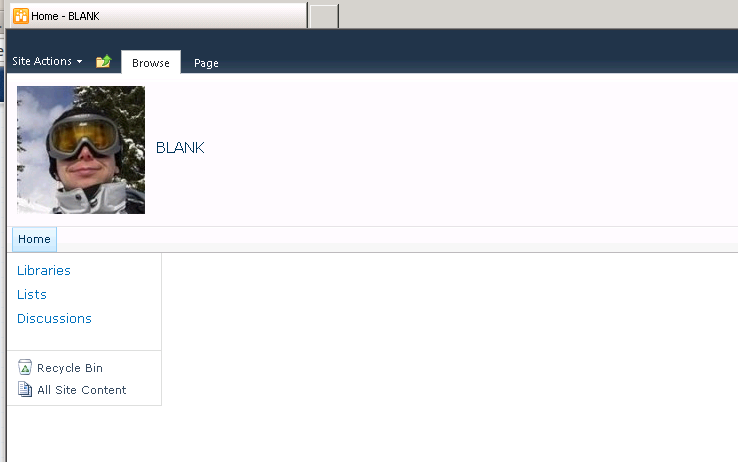I am new to sharepoint 2010 and just created web application and selected BLANK SITE as template. Now trying to change the company logo but i am unable to do so. Even tried putting the my own logo in 14 hive's images and layouts/images also but its not picking the path and showing the following path.
http://10.21.21.188:90/_catalogs/masterpage/%20/_layouts/images/nheard_logo.gif
cant open the CSS using sharepoint designer. I guess if i choose team site as template then it would allow me to change the logo but not in blank site...plz advise