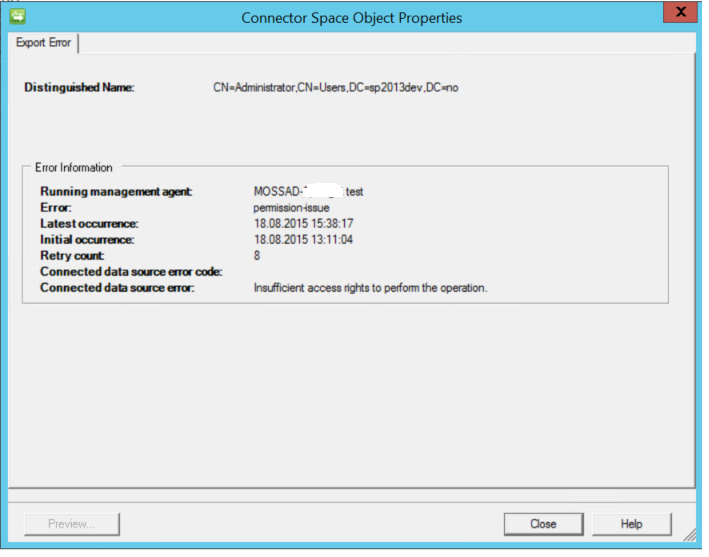I am working on a SharePoint 2013 on-premise farm. I am trying to set the property for picture to export to AD.
I have set everything as described in this blog: http://blog.areflyen.no/2012/06/05/exporting-profile-pictures-from-sharepoint-2010-to-active-directory/
.. but the pictures are not exported to AD. I try to inspect with miisclient, and get a permission-issue
I have even tried to give full access to the profile sync account, and still get the same issue.
Any ideas what this could be ?