I have a SharePoint Online site, https://[mysite].sharepoint.com. My goal is to have a couple pages on this site that utilize jquery mobile to give an app-like feel to the user. As it stands, I have a page designed that uses jquery mobile to display a simple form https://[mysite].sharepoint.com/SitePages/index.aspx. I built this page as a simple html page then renamed it to index.aspx and uploaded to SharePoint. The page loads just as expected on a desktop, however when viewing on a mobile device I get a blank screen:
Desktop
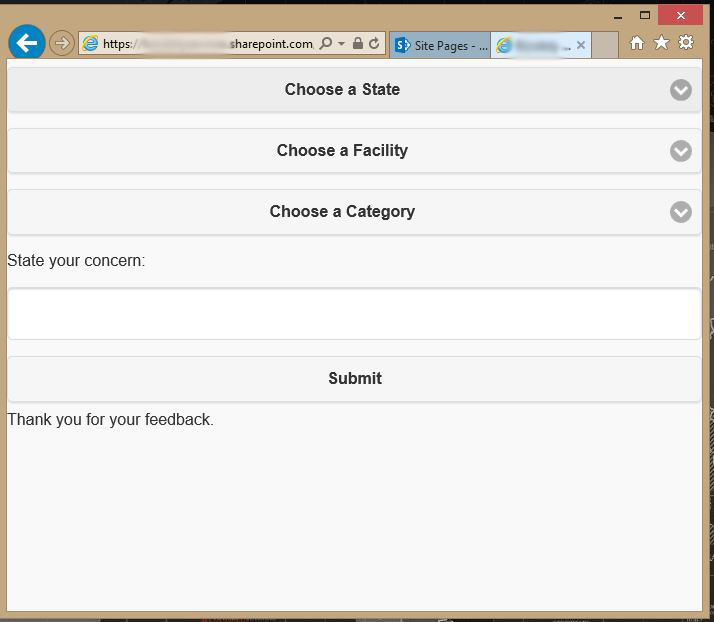
Mobile
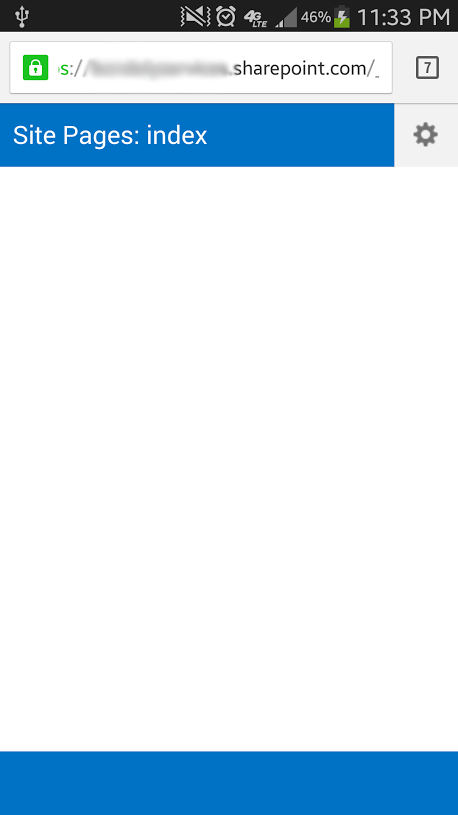
I understand that by renaming a plain html page to aspx I don't get all the parts of an aspx file that SharePoint is looking for, therefore it cannot render it. I can force the mobile device to render in desktop mode by appending "?mobile=0", but I loose the app-like feel.
Does any know of a way to implement jquery mobile in a SharePoint Online environment?
