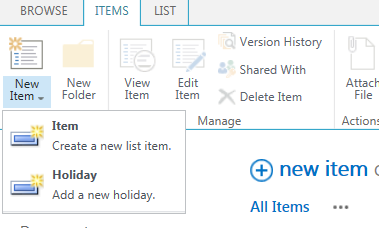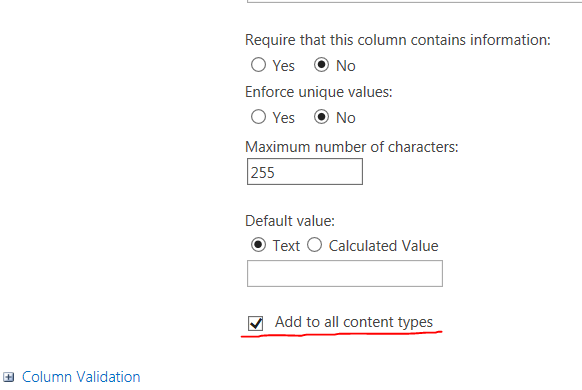I have a custom list in which I had set "Allow management of content types?" equals to "Yes", added content types as well. I set some of the columns in the list as Optional but still I can't see a few of them in my New Item/Edit Item Form. Am I missing something?
I think, if I set the column as "Hidden" then it should not visible in New Item but if it is "Optional", it should show in New Item form.