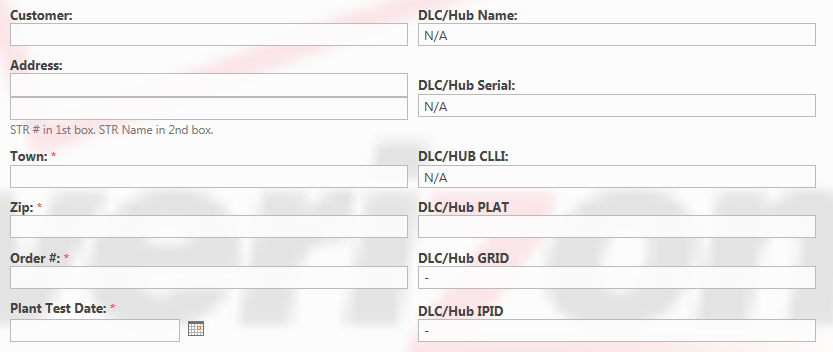I am creating a sp 2013 form by creating a js script and a html file that lists the items in a table format, some of my input boxes only contain number so it isn't necessary for me to have the long pre-defined textbox.
How do I change the size of the text box so it can appear something like this?
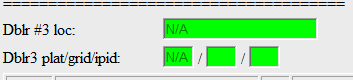
instead of having long text boxes like this...