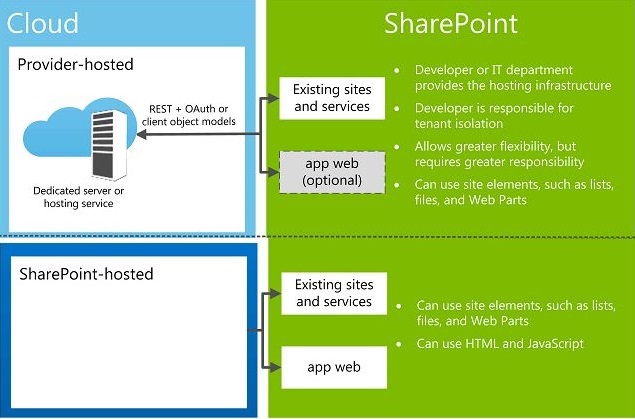I am trying to build a SP Hosted App (On Prem).
What is the difference between installing a SharePoint app using Powershell (Import-SPAppPackage and Install-SPApp) vs uploading to the app catalog.
I see that when I run the powershell command, the app does not show up in app catalog, but app is installed on target site. Is it a way of bypassing app catalog or am I missing something?
What are the recomended approach for installing an app.
Update: Looks like using powershell to install apps is just another way to distribute apps but 'Administrator Driven' and not 'User Driven' like when using 'App Catalog'.I found below link helpful in understanding the difference.
Ref: http://www.slideshare.net/chrisobrien/deep-dive-into-sharepoint-2013-hosted-apps-chris-obrien slide no 13 for reference.