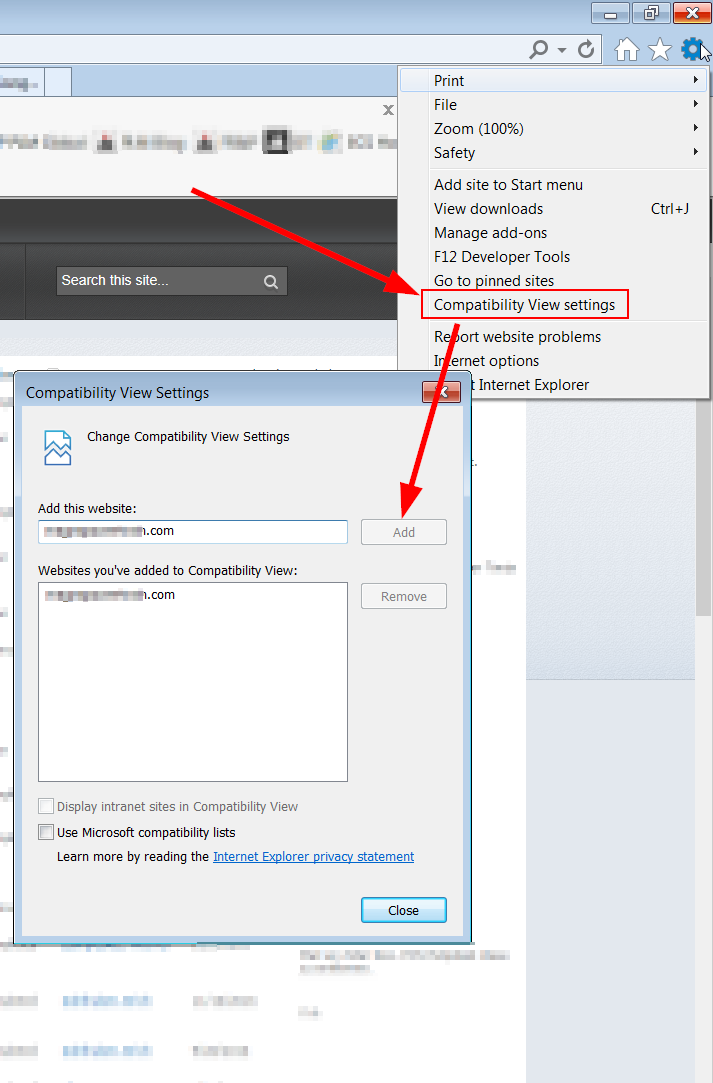I have a problem with SharePoint 2010 and Internet Explorer 11. The following error message appears when I try to open the webpart menu.
In Internet Explorer 8 the wepart menu works as expected:
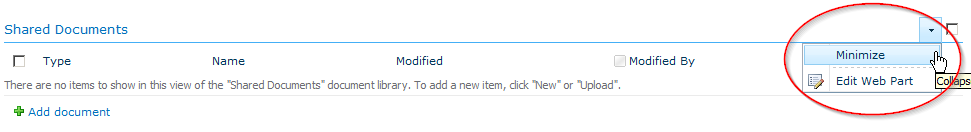
In Internet Explorer 11 the wepart menu fails to open:
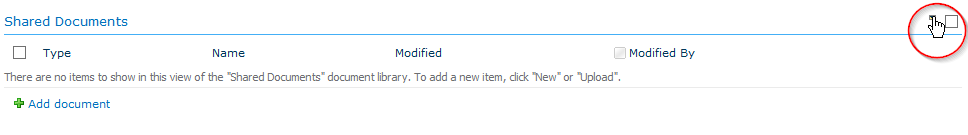
...and the following error occurs:

The value of the property 'MSOTlPn_ShowToolPane2' is null or undefined, not a Function object
To open the site in compatibility view or Enterprise mode is not an option.