I have a custom page layout that I have designed using Visual Studio. Within it I have several web part zones and I have a zone where I would like users to be able to edit the properties of the web part within the Zone Template. Regardless of whether I add a custom web part or an out of the box SharePoint webpart to the zone template when you are in edit mode in the UI the drop down for the web part properties is missing and if you select the web part and use the ribbon all of the options are grayed out. This occurs in all browsers.
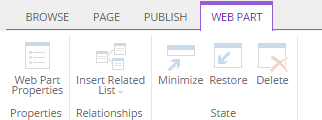
Here is what the zone is setup like:
<WebPartPages:WebPartZone runat="server" AllowPersonalization="true" AllowCustomization="true" AllowLayoutChange="false" FrameType="TitleBarOnly" ID="testWPZ">
<ZoneTemplate>
<PulseWebparts:SiteAdditionalLinks
runat="server"
ChromeType="None"
Description="Description goes here"
ImportErrorMessage="<%$Resources:core,ImportErrorMessage;%>"
Title="Site Additional Links"
__MarkupType="vsattributemarkup"
__WebPartId="{47B54663-CDB9-4A8D-ABAD-00978B0969EC}"
WebPart="true"
IsClosed="false"
ID="siteAdditionalLinksWebPart"
SuppressWebPartChrome="false"
AllowEdit="true"
ZoneID="testWPZ"/>
<WebPartPages:ContentEditorWebpart ID="testContentEditor" runat="server" webpart="true" AllowEdit="true" FrameState="Normal" ></WebPartPages:ContentEditorWebpart>
</ZoneTemplate>
</WebPartPages:WebPartZone>
I don't know if I'm missing a property within the zone or maybe there's a setting for the page layout in the element xml that I am missing or need to have.
Here is the element xml for the page layout:
<?xml version="1.0" encoding="utf-8"?>
<Elements xmlns="http://schemas.microsoft.com/sharepoint/">
<Module Name="PulseSubSiteLandingPageNEAL" RootWebOnly="TRUE" Url="_catalogs/masterpage/pulsepagelayouts" Path="SubSiteLandingPageNEAL">
<File Url="PulseSubsiteLandingPageNEAL.aspx" Type="GhostableInLibrary" ReplaceContent="TRUE" Level="Published">
<Property Name="Title" Value="Title"/>
<Property Name="FileLeafRef" Value="PulseSubsiteLandingPageNEAL.aspx"/>
<Property Name="MasterPageDescription" Value="Description"/>
<Property Name="UIVersion" Value="15"/>
<Property Name="PublishingHidden" Value="FALSE"/>
<Property Name="PublishingAssociatedContentType" Value=";#Pulse Subsite Landing Page;#0x010100C568DB52D9D0A14D9B2FDCC96666E9F2007948130EC3DB064584E219954237AF3900E19C10C741B041E5A6E4BE278D2CEA29;#"/>
<Property Name="HtmlDesignAssociated" Value="FALSE"/>
<Property Name="ContentType" Value="$Resources:cmscore,contenttype_pagelayout_name;"/>
<Property Name="_ModerationStatus" Value="0"/>
<Property Name="FileDirRef" Value="_catalogs/masterpage"/>
<Property Name="FSObjType" Value="0" />
</File>
</Module>
</Elements>
I should mention as well that if I add either webpart manually using the UI to a web part zone I can get to the properties of the webpart.
Any help would be appreciated. Thanks.
