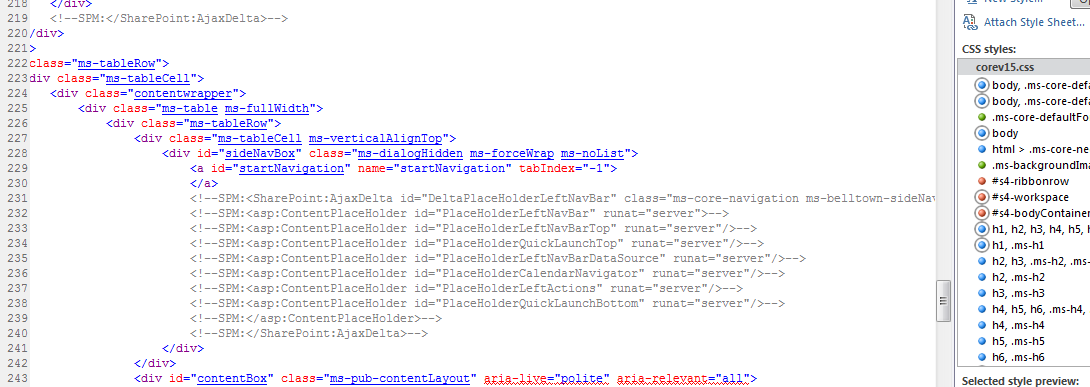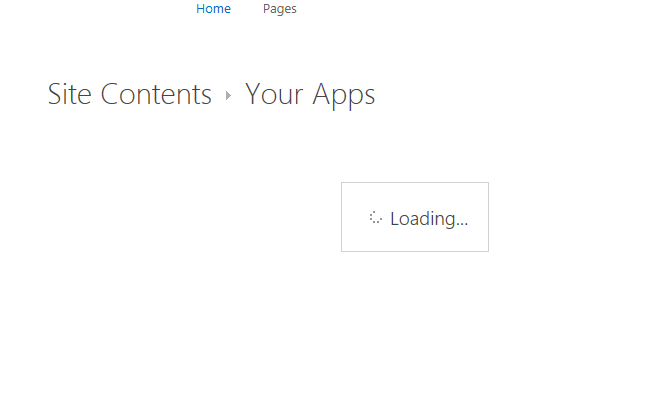I have successfully added a provider hosted app to the app catalog.
However, when I go to the main site, then go to the "gear" icon, and select "Add an app", it gets stuck at "Loading" forever.
If I view javascript errors, in IE 10 see:
SCRIPT5007: Unable to get property 'className' of undefined or null reference
ScriptResource.axd, line 5 character 59249
And in Firefox I see:
Error: TypeError: b is null
Source File: https://blah.test.net/ScriptResource.axd?d=SsARyFD3_rQCMDLd6IgfYaxJnLFnvxkC1Xtj47fGS-nQa4JCl2bx2MyfQ9rvUL53P-WbzGFUoUC-lVUcbrX5lHQ6RNC1BnccNHsuuoi76QciKDMPANw6dKkz8pgiX5fuW6ysOtL6n0GoF-4xlZkviLwqYgxj75pJxS4GjF0C38uNL2diSVl0z48saetHiQmE0&t=6119e399
Line: 5
I retried the request and then grabbed the most recent logs via SharePoint management console with the below command:
get-splogevent -starttime (get-date).addminutes(-1) | fl message > error.txt
Examining the error logs, I can't find any smoking gun.
How can I fix this so that I can add an appmodel app to a publishing site?