I have moved the search area div to be inside the suiteBarRight, as follow inside my seatle.master:-
<div id="suiteBarRight">
<SharePoint:AjaxDelta runat="server" id="DeltaSuiteBarRight" CssClass="ms-core-deltaSuiteBarRight" BlockElement="true">
<div id="welcomeMenuBox" style="text-align:right">
<wssuc:Welcome id="IdWelcome" runat="server" EnableViewState="false" />
//---here is the code ---//
<p style="background-color:white;background:white;color:white !important">
<SharePoint:AjaxDelta id="DeltaPlaceHolderSearchArea" BlockElement="true" CssClass="ms-mpSearchBox ms-floatRight" runat="server">
<asp:ContentPlaceHolder id="PlaceHolderSearchArea" runat="server">
<div id="searchInputBox">
<SharePoint:DelegateControl runat="server" ControlId="SmallSearchInputBox" />
</div>
</asp:ContentPlaceHolder>
</SharePoint:AjaxDelta>
</p>
</div>
But since the background colour for the Right suite bar is blue so the search become un-readable.as shown in the below picture:-
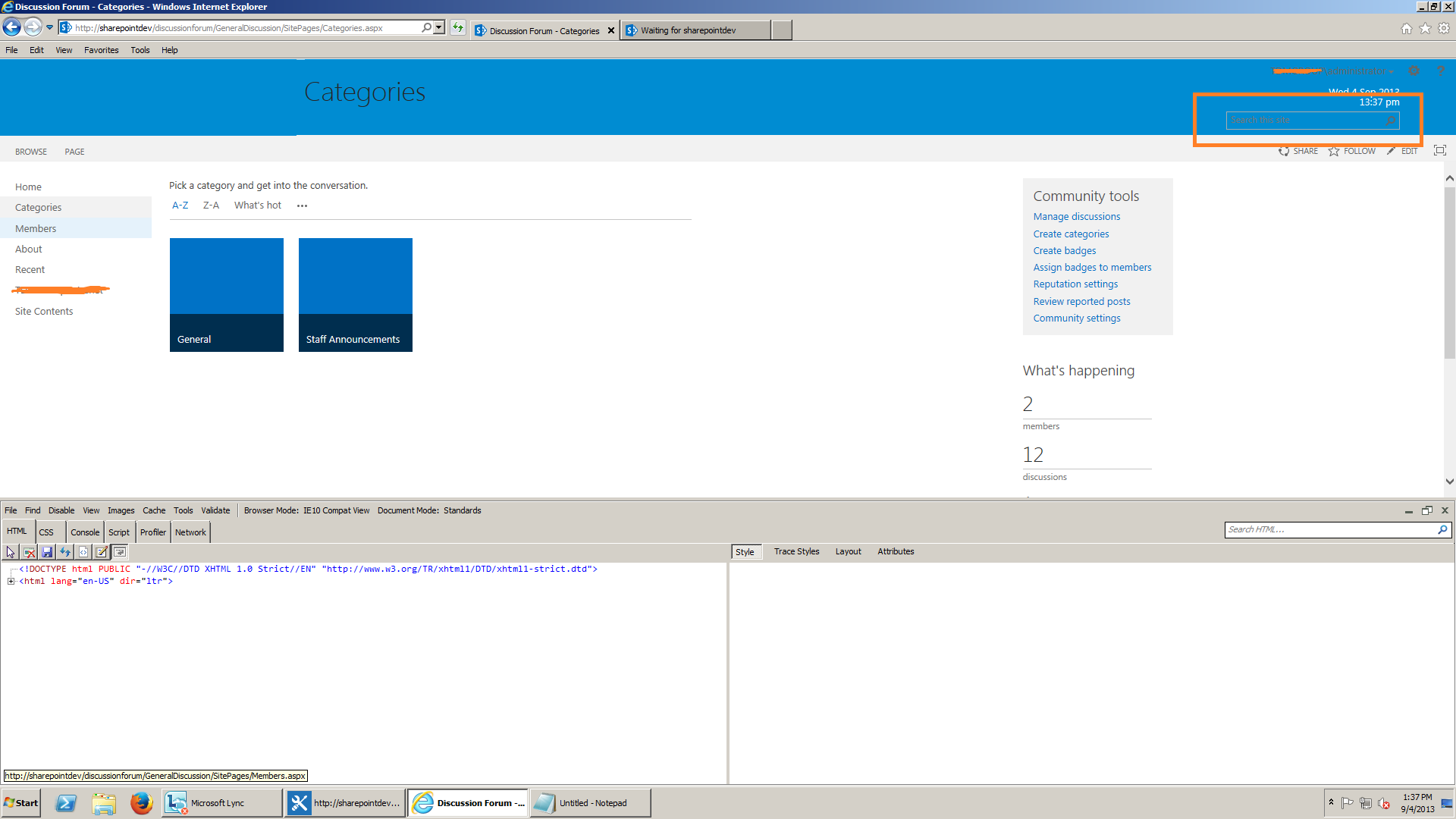
Although in the above master page I tried to set the background colour to be white but it did not show any effect? Any idea how I can solve this layout problem ?
