I have created SPGridView and added one SPMenuField as the first column and some BoundFields. Then I added MenuTemplate to the first column. But there are rectangles with white color border (look at the picture). I want to hide them. How can I do it ?
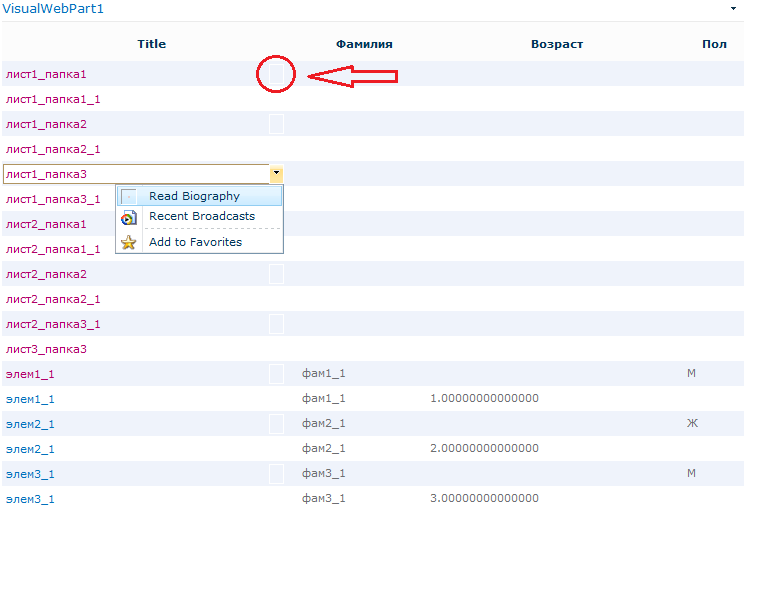
Here is the code I use:
SPMenuField colMenu = new SPMenuField();
colMenu.HeaderText = "Title";
colMenu.TextFields = "Title";
colMenu.MenuTemplateId = "TitleListMenu";
colMenu.NavigateUrlFields = "WebId, ListId, ID";
colMenu.NavigateUrlFormat = "default.aspx?WebID={0}&ListID={1}&ListItemID={2}";
colMenu.TokenNameAndValueFields = "Param1=ID";
colMenu.SortExpression = "Title";
MenuTemplate typeListMenu = new MenuTemplate();
typeListMenu.ID = "TitleListMenu";
// ... //
Controls.Add(typeListMenu);
customGridView.Columns.Add(colMenu);
