There is a requirement to get the version number of another web part in a page to be displayed programmatically.
We get details of the web part including the version number in the web part gallery as seen below.
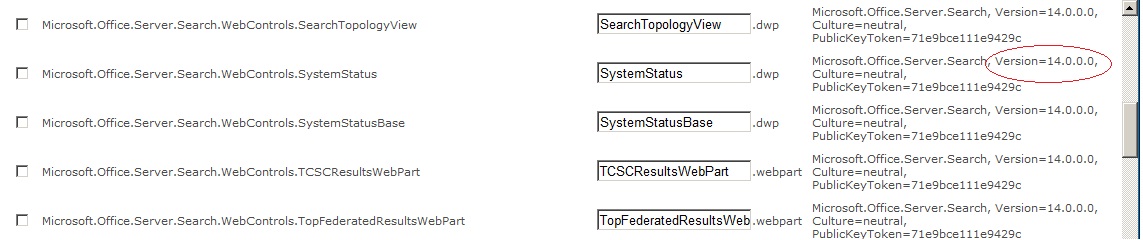
I need to display this detail into a web part if possible. It would be better to get another web part's information even without accessing the web part gallery objects, may be using the webpartmanager class to access the page and get the web part properties from it. Can anyone share some tips?
UPDATE: I dont want to get information on the Web part that I am deploying. I know that System.Assembly can help in getting the version number of any dll. But I would avoid that since all web parts are not deployed in the same place.
