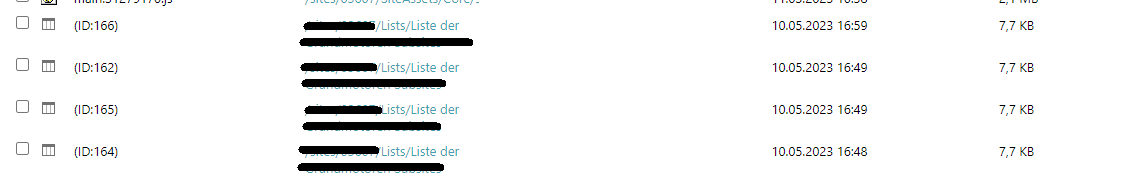I made REST API call to recycle the item, which works successfully:
var requestDigestValue = $("#__REQUESTDIGEST").val();
if (requestDigestValue) {
$.ajax({
type: "POST",
url:
_spPageContextInfo.webAbsoluteUrl +
"/_api/web/lists/getByTitle('ListName')/items(" +
baseEngine.Id +
")/recycle()",
headers: {
accept: "application/json; odata=verbose",
"IF-MATCH": "*",
"X-RequestDigest": requestDigestValue.toString(),
},
success: function (data) {
window.location.reload();
},
error: function (error) {
console.log(error);
},
});
}
But in Recycle Bin, item deleted doesn't show any name, but ID which isn't of any help:
How to get name/title or any property of item instead of ID information?