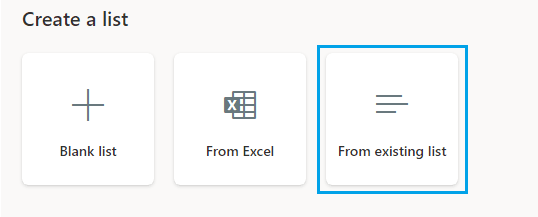I am working in Microsoft Lists and would like to duplicate a list so that the headings of the columns and the content of the lists stay intact. I tried the option "make a list from an existing list" but it didn't keep the content of the list intact. Any thoughts?
3 Answers
If you add an existing list and rename it; it's like its a link to the other and any changes you make in one is also changed in the other. This app is useless unless you create each list from zero.
There are a couple of ways to do this.
- You can export the list to excel and then create the new list using that spreadsheet read here. This requires you to go to the list in sharepoint first.
- This might help Duplicate a list in Sharepoint Online. If your list is smaller than 50MB you can make your first list a template in the sharepoint settings. Go to the List Settings page Click on “Save list as Template” and make sure to check the "include content" box. more here (scroll down to: "Method 4: Copy a SharePoint list using a List Template")
- You might be able to copy the list item in the document library or use save as to make a copy.
Hope these help. Like I said in the comment, from what I understand, the method you used doesn't copy the content only the headings/titles.
One of the known limitations of Microsoft List is when creating a new list from an existing list,
- It doesn't include the content.
- It only includes the views, columns structure, and formatting!
Workarounds
- Try the provided PnP Powershell at Save a modern SharePoint list as a template
- Export the content to excel then Create a new list from the existing list instead of recreating a new list from the exported excel file to avoid applying your formatting and rules manually. and use
Edit List in Gridfunctionality.
See Also Save list as a template is missing in SharePoint Online