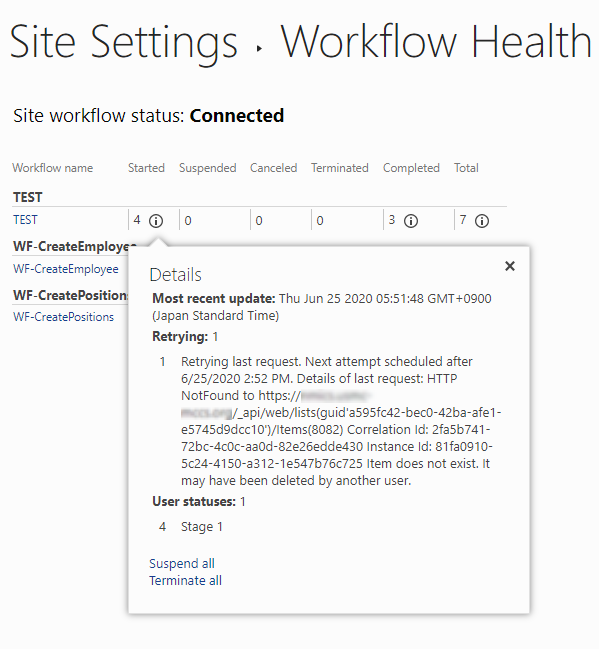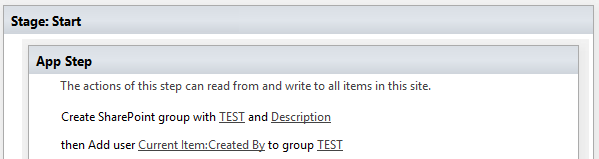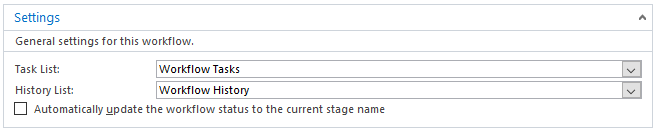Finally,
Nothing worked so far, and I'm still not sure what's causing this, but i figured out a way that works for me. May not for everyone though.
I tried the following suggestions and NONE of these worked for me.
Option 1: In IIS, go to advanced settings for Security Token Service
Application Pool and change "Load User Profile" to true. Recycle
application pool. From
https://social.msdn.microsoft.com/Forums/sharepoint/en-US/27a547da-5cc0-49d7-8056-6eb40b4c3242/failed-to-start-workflow-access-is-denied-exception-from-hresult-0x80070005-eaccessdenied
-> NO GO
Option 2: The workflow authentication can fail if the user is given
permission through active directory group and the container for this
group is not selected to be synchronized in the active directory
connection. I added the AD security group to my User Profile Service
Synchronization configuration, performed a sync, and I can resume the
suspended workflows. From
www.blog.houratious.com/2014/06/sharepoint-2013-workflow-server-was.html
-> NO GO
Option 3: If the users participating in the workflows have been added
to the SharePoint site via Active Directory groups, SharePoint has to
update the user’s security token periodically by connecting to the
domain controller. By default, the token times out every 24 hours. But
if the application pool account did not have the right permissions on
the domain controller to update the user’s token, user will keep
getting the access denied error. The error was intermittent because
when the user browsed to any page other than the workflow form, the
token was getting updated successfully.
$sts = Get-SPSecurityTokenServiceConfig $sts.WindowsTokenLifetime
$sts.WindowsTokenLifetime = (New-TimeSpan -Minutes 120)
$sts.LogonTokenCacheExpirationWindow = (New-TimeSpan -Minutes 120)
$sts.Update() $sts.WindowsTokenLifetime
From https://social.technet.microsoft.com/Forums/ie/en-US/b568b4ab-52b4-40c5-887b-56a5ebd9144d/sharepoint-2013-workflow-spd-2013-fails-for-active-directory-group-members?forum=sharepointcustomization
-> NO GO
Option 4: Grant the application pool account the appropriate
permission by adding the account to the group “Windows Authorization
Access Group” in Active Directory From
https://social.msdn.microsoft.com/Forums/sharepoint/en-US/27a547da-5cc0-49d7-8056-6eb40b4c3242/failed-to-start-workflow-access-is-denied-exception-from-hresult-0x80070005-eaccessdenied
-> NO GO
Option 5: FIX Claim ID issue
<d:element m:type="SP.KeyValue">
<d:Key>SPS-ClaimID</d:Key>
<d:Value></d:Value> // SPAppPool
<d:ValueType>Edm.String</d:ValueType>
</d:element>
From https://help.k2.com/kb001627.aspx
-> NO GO
SOLUTION
(Only works if you have Plumsail Workflow Action Pack or something similar installed)
I knew I had to have individual users listed in a group. AD groups wouldn't work.
The workflow works if your first App Step adds the current user to a specific group and then proceeds.
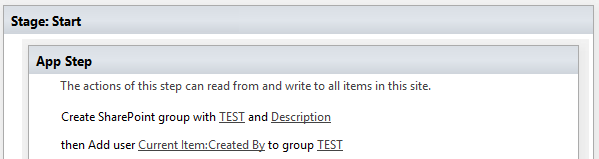
I also had to uncheck the "Automatically update the workflow status..."
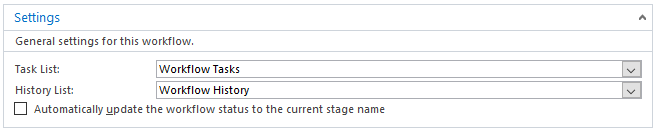
Again, this is not the greatest solution, but it does work nicely for me. Especially now I can review who has created workflows and use this group for further actions.