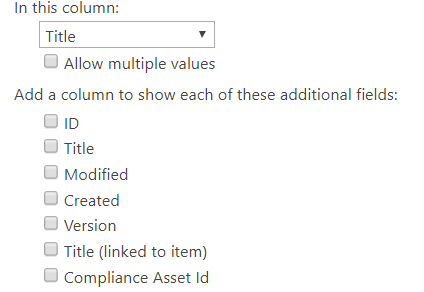I am trying to create a lookup column using the SharePoint REST API but can't figure out a way to pull the additional columns from the source list.
I am using SP.FieldCreationInformation to do this. Code sample below. Is there any way to pull the additional columns from the source list and create them at the same time? Basically, I want to know if the REST API will allow me to use the "Select additional columns" functionality that you can utilize in the GUI? (Image below)
"headers": {
"X-RequestDigest": "form digest value",
"accept": "application/json;odata=verbose",
"content-type": "application/json;odata=verbose",
"content-length": "length of body data"
},
"body": "{ 'parameters': { '__metadata': { 'type': 'SP.FieldCreationInformation' }, 'FieldTypeKind': 7,\n 'Title': 'User', 'LookupListId': '53ca895d-8f0c-40ae-ab7a-01d1b7a6dc0e',\n 'LookupFieldName': 'Title' } }"