I have deployed a SPFx Extension solution to my site.
Everything went well except the Extension sometime loads, sometimes doesn't. In another word, if I refresh it a few times then sometime it won't work.
All I got in the browser console when it doesn't work is:
Failed to create application customizer 'ClientSideExtension.ApplicationCustomizer.6998cb93-00a1-46a6-a00b-786fd612c706'. Error information is '***Manifest not found for componentId "6998cb93-00a1-46a6-a00b-786fd612c706".'
I know the manifest is there since it's working with some refresh. The scripts are deployed into our CDN in the same site collection.
Elements:
<Elements xmlns="http://schemas.microsoft.com/sharepoint/">
<!-- Custom Action -->
<CustomAction
Title="SpFxTermsConditionsApplicationCustomizer"
Location="ClientSideExtension.ApplicationCustomizer"
ClientSideComponentId="6998cb93-00a1-46a6-a00b-786fd612c706"
ClientSideComponentProperties="{"Top":"Top area of the page","Bottom":"Bottom area in the page"}">
</CustomAction>
<!-- End Custom Action -->
Can someone know what cause this ? Thanks,

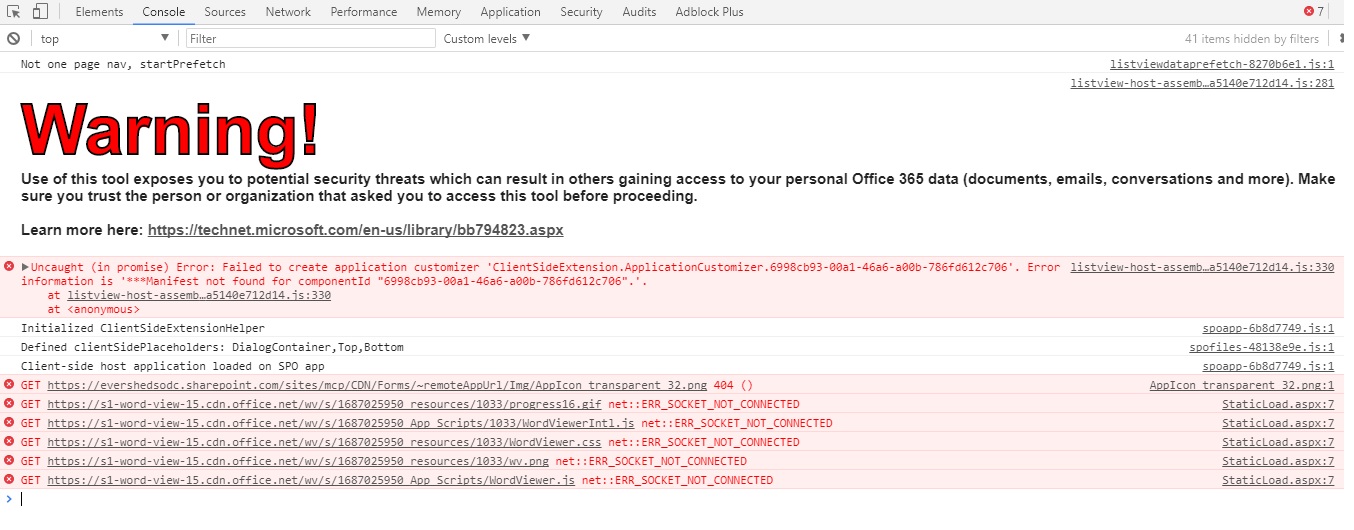
elements.xmlfile ? Did you reference that file correctly in the ` package-solution.json` file ?