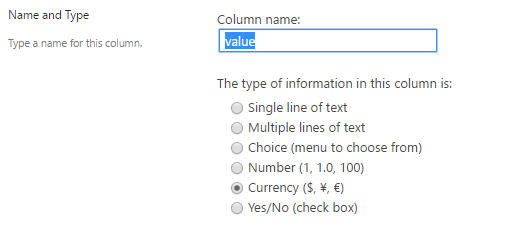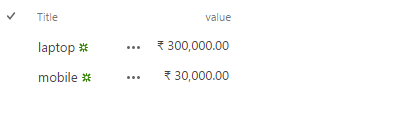I have a currency field in one of my SharePoint 2013 lists...How do I automatically format the field.
Example:
If the user enters 30000 it should automatically format to 30,000 and if he enters 500000 it should format to 500,000
So the number should format to American dollar currency.
Can this be done using j query ?