SharePoint 2010
I'm using a standard Calendar. There are two fields from the default Event content type called Start Time and End Time. Once an Event has been created on the calendar, and I view the event from the default DispForm.aspx page, the format of the date/time looks like the following: 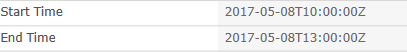
I would like to change the display format of both these fields to just the hour and minute AM/PM(Would like something like this in .Net "hh:mm tt"). I've tried playing with some JavaScript with the help of jQuery and didn't really get anywhere.
var oldFormat = new Date($("selector").text()); // Turns the text into a Date object
After playing with the methods on the this Date object, I found I could use somethnig like this. I thought this was a bit messy and was curious if there was an easier way.
