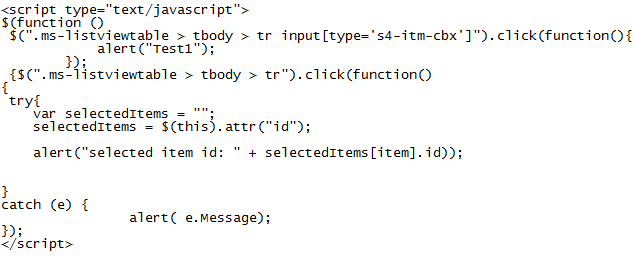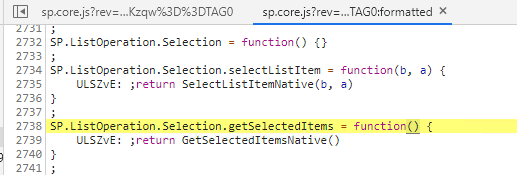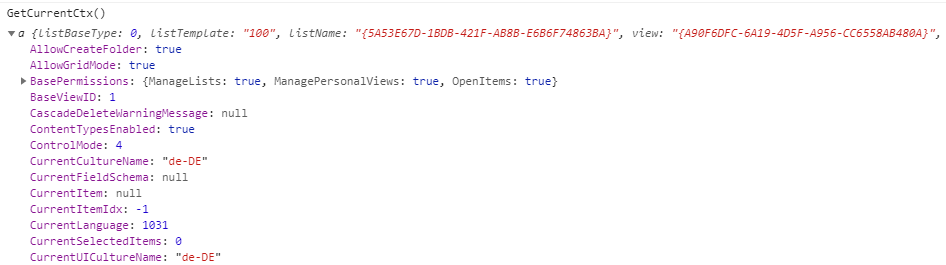In my SharePoint 2013 list , i am trying to get the ids of selected items using javascript . I used below script in content editor web part :
by using this i am able to get the ids . but i have two problems:
the result i am getting is like - 1,1,0 or 1,2,0 if i select items.
I need to get the collection of selected.
I need to select item by clicking on checkbox which is not working although i have put up input type as checkbox id.