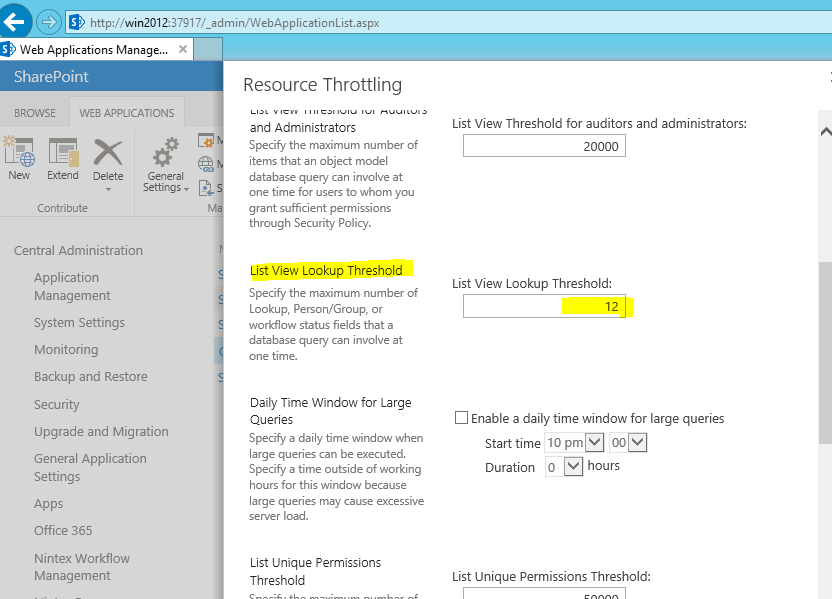Required to get all column data with CAML query with GetItems REST API query since with the requirement of getting managed metadata term values. But its not returning all columns and values.
Query as below:
var camlQuery = "<View><Query><Where><Eq><FieldRef Name=\"ID\"/><Value Type=\"Counter\">" + itemId + "</Value></Eq></Where></Query></View>";
method: 'POST',
url: siteUrl + "/_api/web/lists/getByTitle(\'" + listDisplayName + "\')/GetItems(query=@v1)?@v1={\'ViewXml\':\'" + camlQuery + "\'}",
headers: {
'Accept': 'application/json;odata=verbose',
'Content-Type': 'application/json;odata=verbose',
'X-RequestDigest': formDigestValue
}