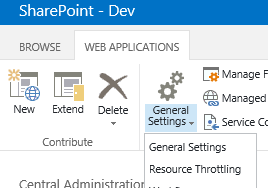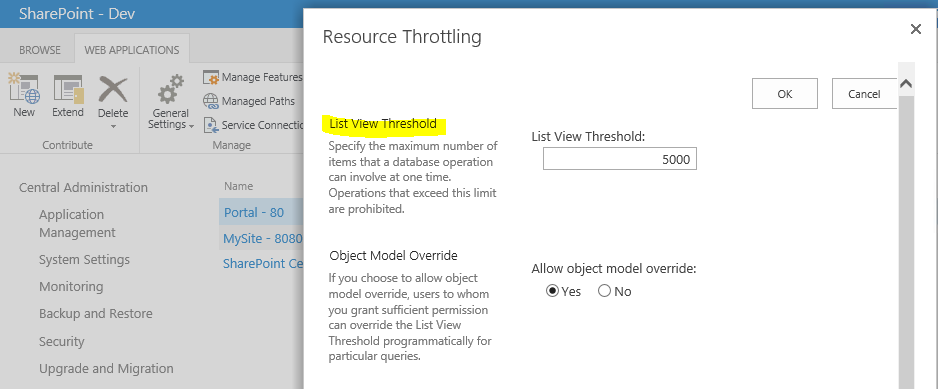We have a SharePoint 2013 document library which is organized using folders. All documents are grouped into folders that correspond to a unique id. The number of folders in this document library has now gone over the 5000 thresholds and we cannot view any documents or folders, or make any config changes to this document library anymore.
I have read several articles about setting column indexes, but this does not work because it does not let you do that after the threshold has been reached.
Another suggestion was to create a filtered view, but this also does not work. I even created a view to bringing back just one item, and that still gives the same threshold error. So it seems that views are also locked out after you reached the threshold.
Furthermore, we would like to now move documents out of this library into smaller document libraries, but since we cannot view anything, we are completely stuck with getting anything out.
Any ideas How to work around this? Increasing the threshold seems to not be an option.
Thanks!