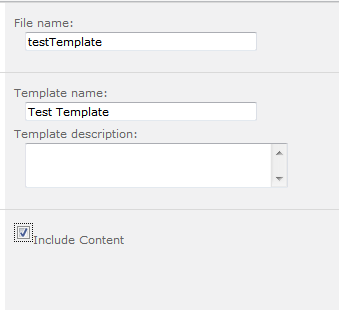I have a document center of which i would like to create a template for re use. I have used Todd's guide to do this and it's all working fine. Except when I try to include the site content in the template, it's not visible in the list of custom templates.
-> I can use a template that does not have content included. -> I added the wsp files to the solution gallery. -> I Activated the solutions.
Does anyone know why this is not working?
Thanks in advance.
Edit The problem is that the template is not visible in the template selection. When you look at this Image there is no custom template available, i did however added it to the library