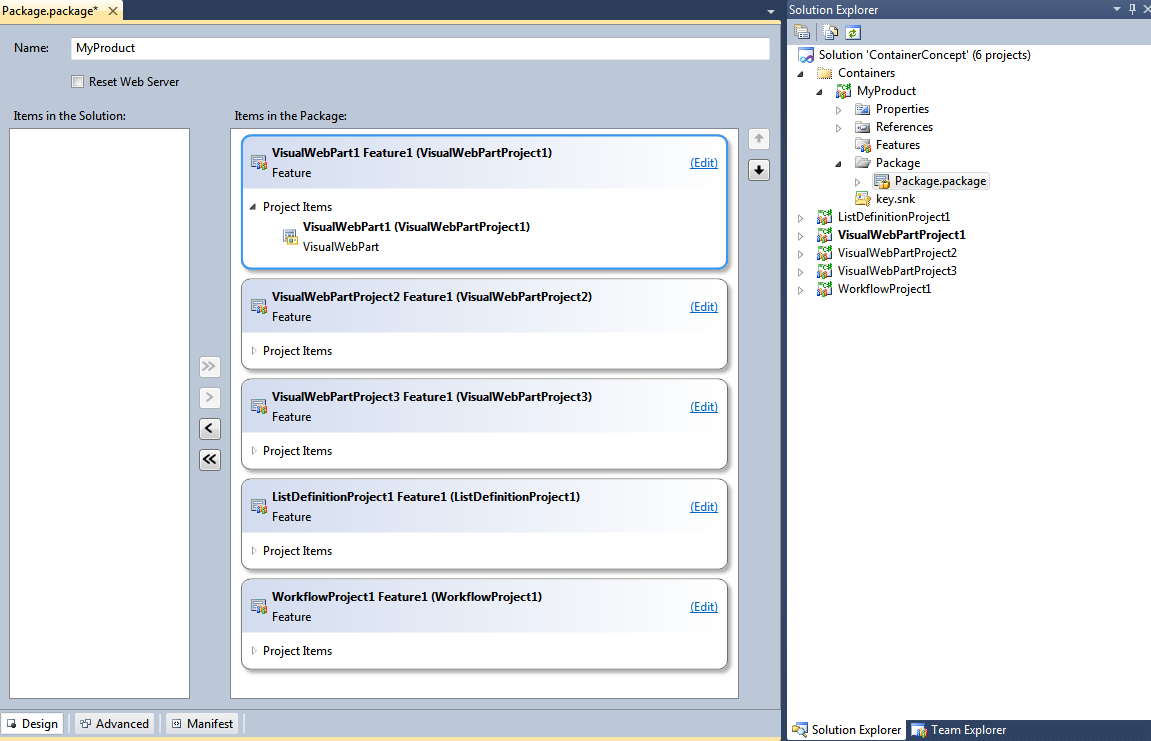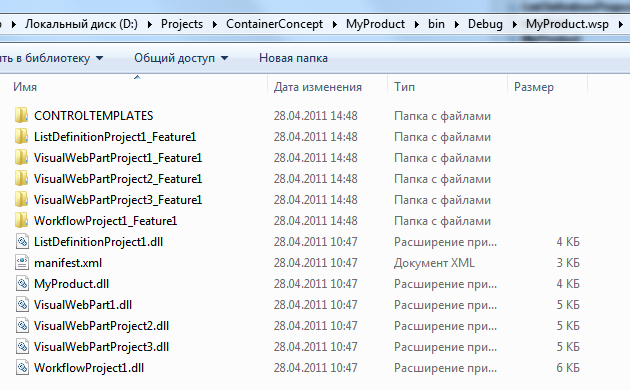I have multiple Sharepoint projects in a solution:
- MySolution.WF
- MySolution.Webparts
- MySolution.UI
I also have some common code in a
- MySolution.Common
project. All of the aboe projects reference MySolution.Common.
I first thought the way to go with SP2010 is to add the MySolution.Common project output to all other Packages (via Package Explorer > Advanced > Add > Add Assembly from Project Output) - this way Common is deployed with all three Sharepoint packages (WSPs) to the GAC.
However doing it this way might lead to deployment conflicts as I might first build/deploy .UI and afterwards .WF - hence I deploy .Common twice. Sometimes Visual Studio has hickups with deploying it this way (not finding receiver assembly, randomly deleting other solution DLLs from the GAC).
How do you manage Multi-Sharepoint solutions? Do you have one project just to accumulate stuff from all other projects or do you reference external DLLs in every project and it will be deployed with every project?