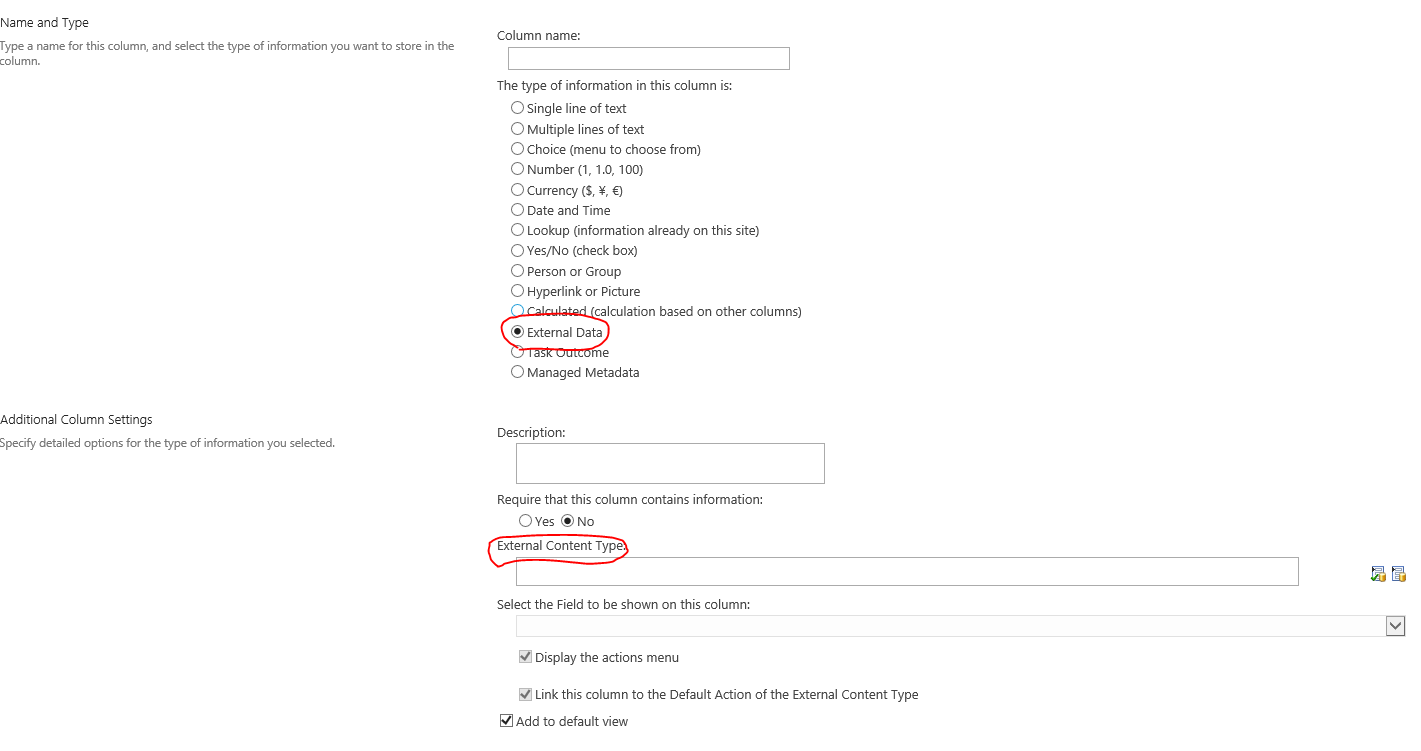I am working on a solution that will get data from a web service (third party) and create a list in SharePoint Online (Office 365 E3 subscription). Then use a column from that list as a lookup column for another list. The reason for this is to allow updates on the third party data source to update the list in Office 365.
Using SPD 2013, I created that external content type then created the list. However, due to the limitations on BCS (which I just learned after googling it) that the only thing I can use from this column is the ID column.
Has anyone found a work around on the matter? I was thinking of just creating a list app then load the BCS data to it. My problem will be how to update the list every so often.
My ECT source is a web service provided by a third party. I am able to access the external web service, get the data and load it to a list. I then created a lookup field on another list. So when I open that other list and add an item in the lookup field, I get a "No exact match was found. Click the item(s) that did not resolve for more options. You can also use Select button to choose External Data."
When I open the ECT list, I see all the values that I want to use. But when I try to edit an item, I see no value.