I am running the pre upgrade checklist for WSS 3.0, and I get the following Potential Upgrade Blocking Issues:
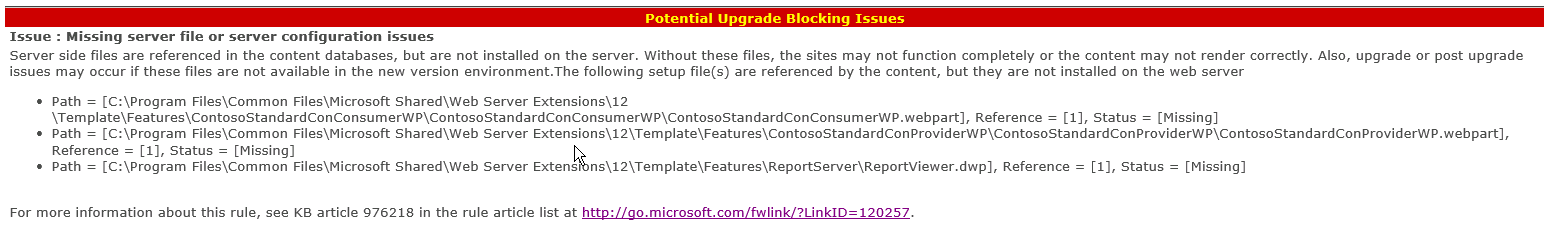
I have run the Sharepoint Cleanup Tool it found some invalid things and we removed those.
I also logged onto the sharepoint site and removed the webparts that reference these files, but I am still getting the error.
How can I remove these webparts or file references entirely as I am sure we do not use them.
