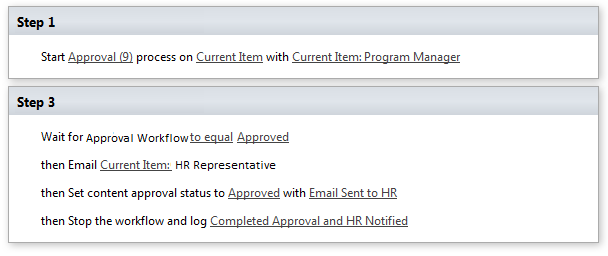I have a non-OOB approval workflow I created through SharePoint Designer 2013 (using a 2010 platform). That approval process works great, but I want to send an email to HR (to one individual) upon the approval of this item with the details of this item populated in the email.
My thoughts are this (my approval workflow is creatively called "Approval Workflow"):
(Step 1 is the working approval)
Step: Step 2
If Current Item:Approval Workflow equals Current Item:Approval Workflow:0#;Approved
Email Current Item:HR Representative
Set content approval status to Approved with Email Sent to HR
Stop the workflow and log Completed Approval and HR Notified
Else
Wait for Approval Workflow to equal Current Item:Approval Workflow:0#;Approved
Email Current Item:HR Representative
Set content approval status to Approved with Email Sent to HR
Stop the workflow and log Completed Approval and HR Notified
These are my thoughts, but I can't seem to make it work, I cannot select the 0#;Approved from any sort of drop-down menu in SharePoint Designer and when I put it in manually as I wrote above, it doesn't work.
Any advice on how to make this work would be awesome. The goal again is to simply send an email to HR once we approve an item in our list (department).
EDIT: (I edited the names to fit what I described above, that is why some don't have underlines)