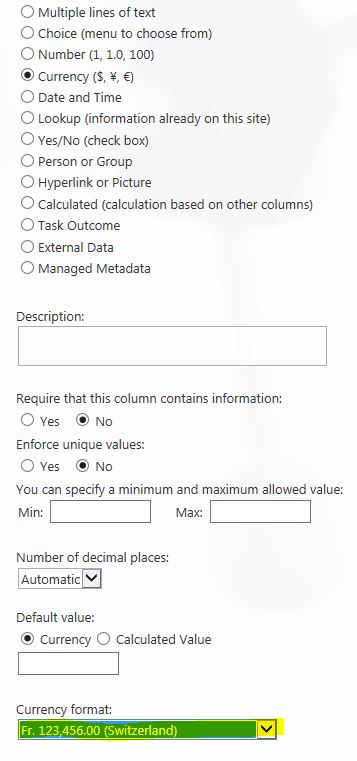I have looked at different forums and sites to find a solution but did not had much luck.
I need to change currency format from FR. 123,456.00(Switzerland) to SFR. 123,456.00(Switzerland) in SharePoint 2013 when you create a column in a list.
How can I change the format?
I suppose I can do a custom column as per suggestion (http://petersullivan.com.au/2009/04/26/defining-custom-columns-in-sharepoint-%E2%80%93-field-types-and-options/ )