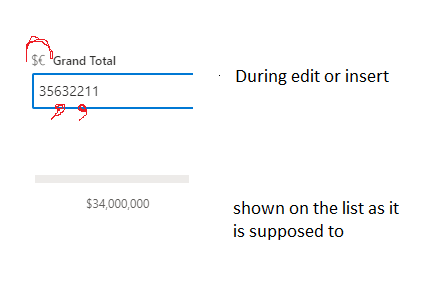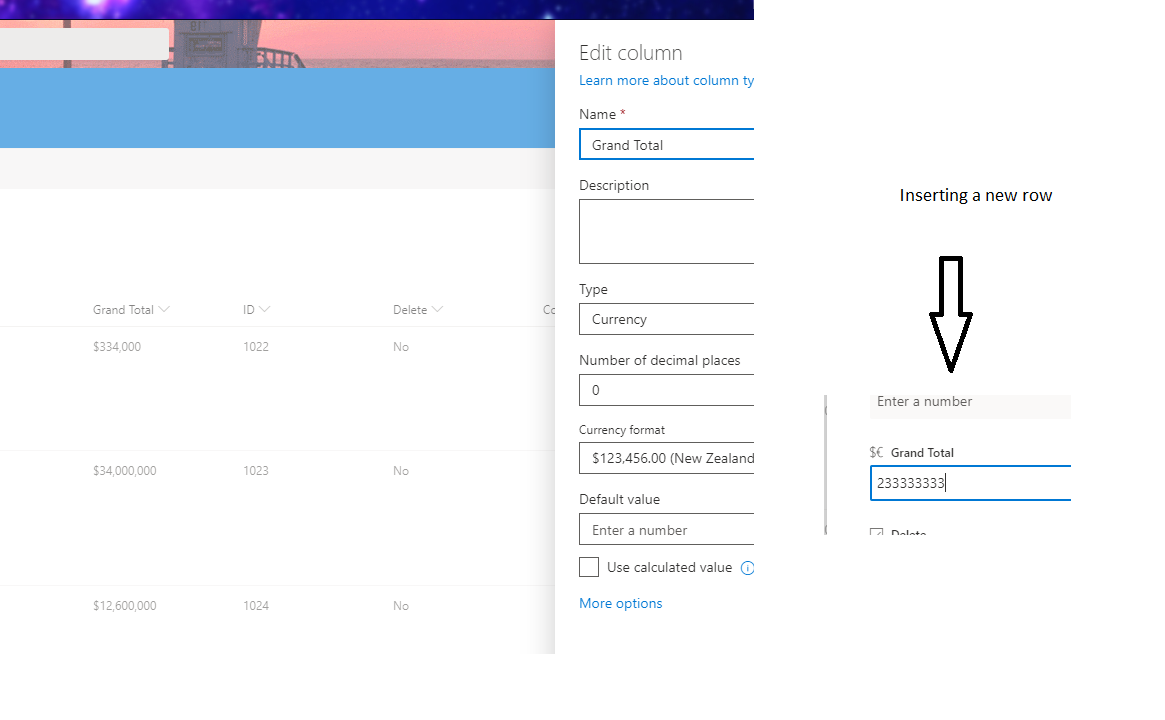I am working on a list and the format of a column is currency and currency format is $NZ and it shows the values as it's supposed to (e.g. $123,000), but when a user wants to enter a new row or edit an item this formatting disperse especially when a user wants to enter a different value, Moreover, it shows a Euro icon thing next to $. Is there any way to fix these