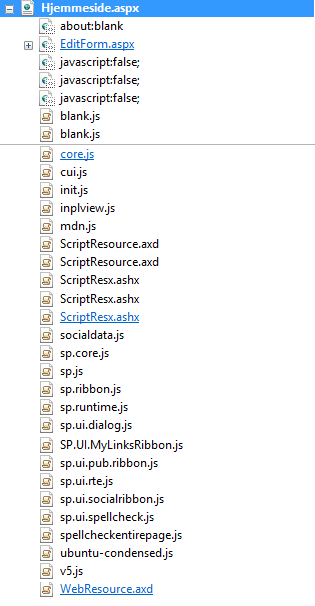When opening our sharepoint (2010) site and trying to edit an element in Internet Explorer, it just shows the editor toolbar blank. The field itself contains text - as you can see from the second screenshot.
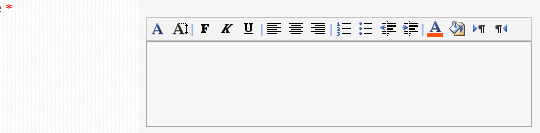
In Chrome, I can see the content but it's no editor and it prints all the HTML code.
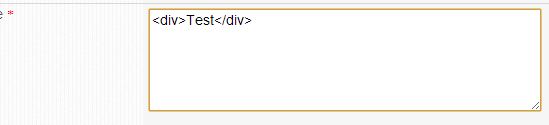
What could be the cause of this? Could the built-in editor be failing? Are there any way of repairing this? I have tried switching compability mode on and off in my IE 10, but still get the same result.
Edit:
OK! More information! I just popped open the dev-tools and console in my IE 10 when launching the edit window shown above. It throws the first error on open, and if I try to hover the buttons in the editor, it throws the second one. Is the entire thing broken? Are there any way of fixing a hostile javascript?
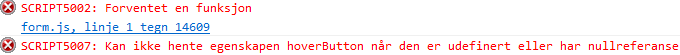
Error 1 : SCRIPT5002: Expected a function
Error 2: SCRIPT5007: Can't get the property hoverButton when it's undefined or has a nullreference.
(Pardon the rough translation..)
As I just got this case handed over I don't know much about changes that has been done I'm afraid.. I just got to fix it!
Edit 2: Added more information about js included.