I want to create a chart with the built in Chart WebPart in SP 2010 from a comma separated values list in one column of a forms library. The chart should update if a row is selected in the list view webpart on the same page. Is that possible without programming? Maybe I need to add a hidden webpart which splits the comma seperated string into values?
The Chart should look like this (or similar)
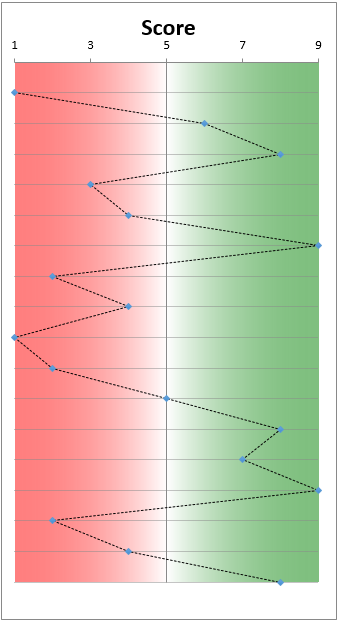
using an input string like this: "1,6,8,3,4,9,2,4,1,2,5,8,7,9,2,4,8"
