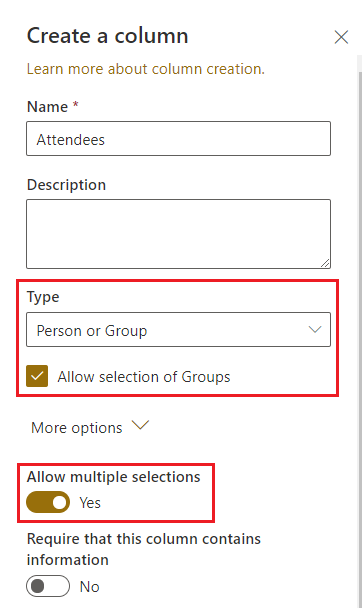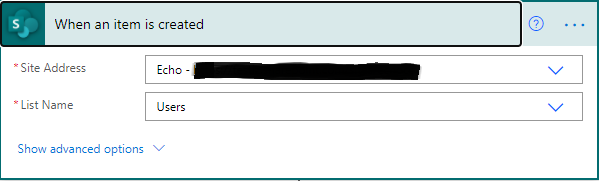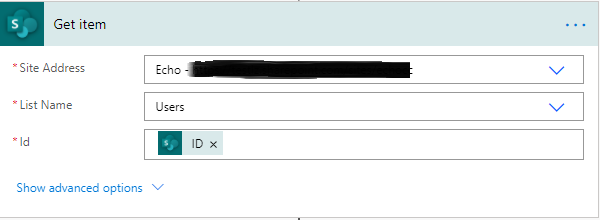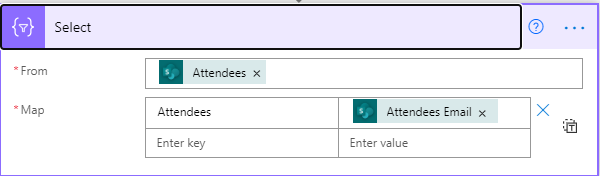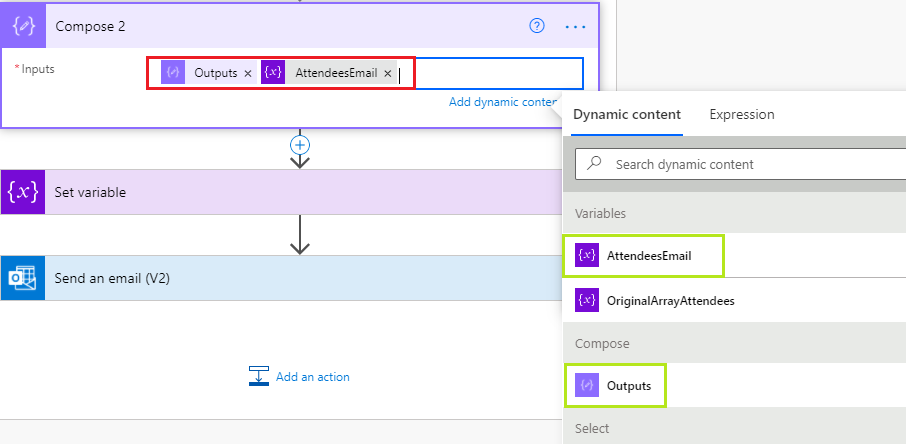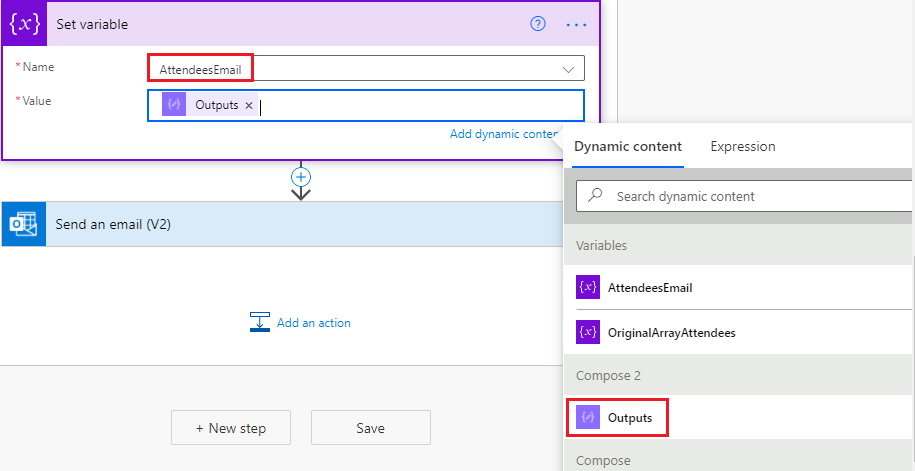Please following steps:
1.Create the "Person or Group" Column
2.Create MS Flow
Add an Action "Initialize Variable". I named it as 'OriginalArrayAttendees'. Type as 'Array' and Value will be the Output from previous 'Select' action, we get only the Attendees Mail address in the array variable.
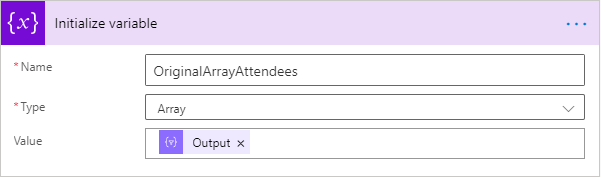
Add an Action "Initialize Variable". I name it as 'AttendeesEmail'. Type as 'String' and Value as blank at this stage.
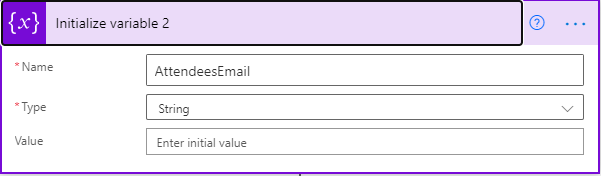
Add 'Apply to each' where the output of variable 'OriginalArrayAttendees' is entered.
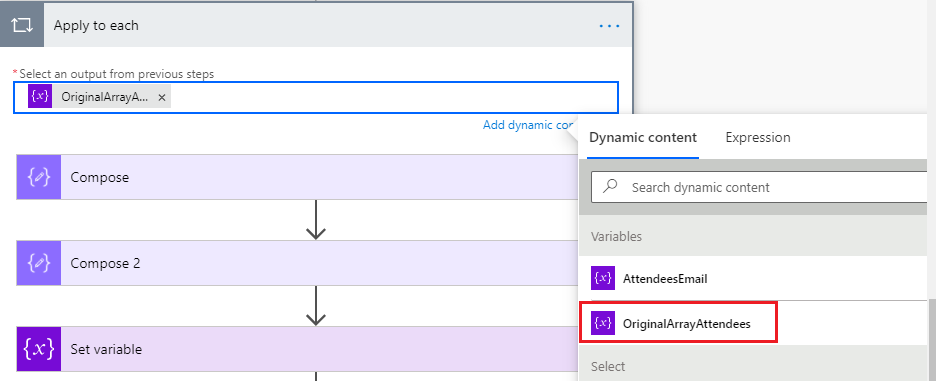
Add an Action "Data operations - Compose" and in expression enter "concat(item()?['Attendees'],';')"
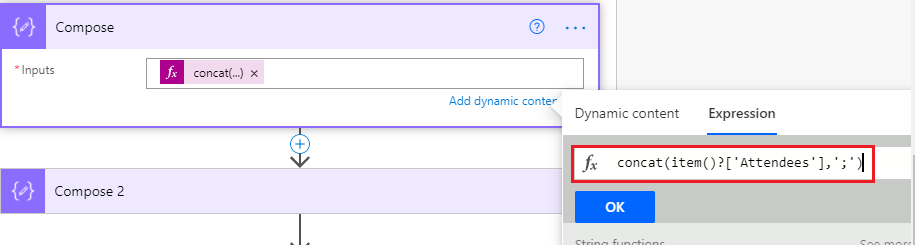
Add an Action "Send an email". In the "TO" field it will be the 'AttendeesEmail' variable. Rest of the body you can enter the way you want.
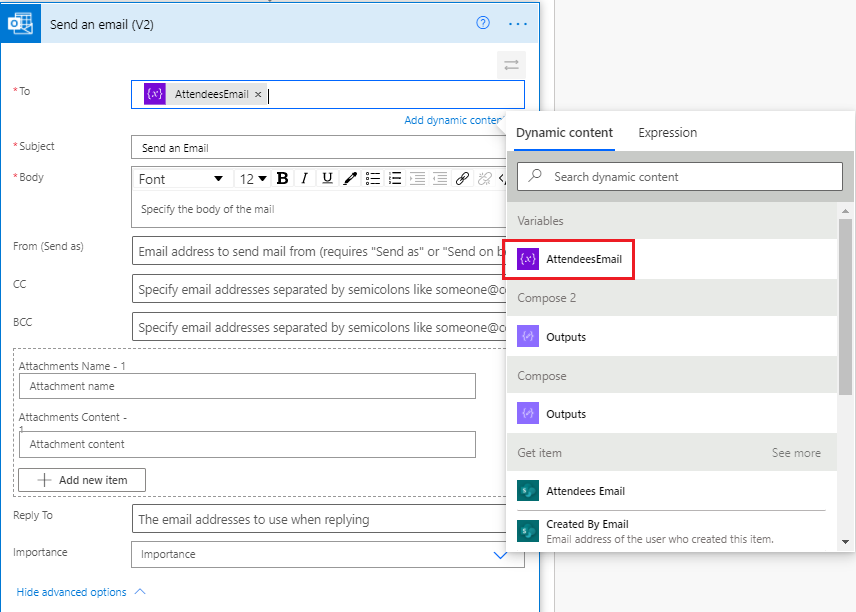
3.Save and Test it.
More information, please refer to: