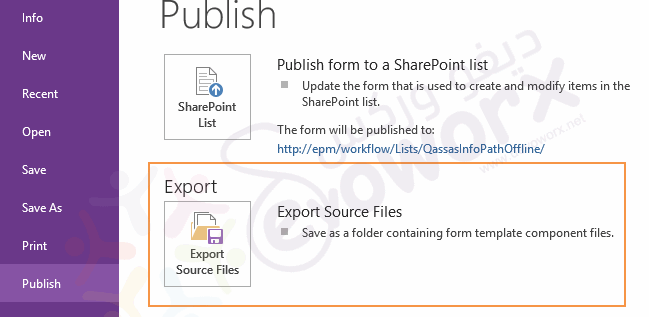- Open the Template copy via InfoPath.
- From Publish> Clcik on
export source files> then openedmanifest.xsfandview*.xslin a text editor and replaced all URLs (siteURLandsharePointListID) with the new one.
- Save the manifest.xsf.
- Right Click on it and select Design.
- Go to file > Publish > the URL Should be now changed.
- Click Publish.
For other Methods check Infopath change Publish Location