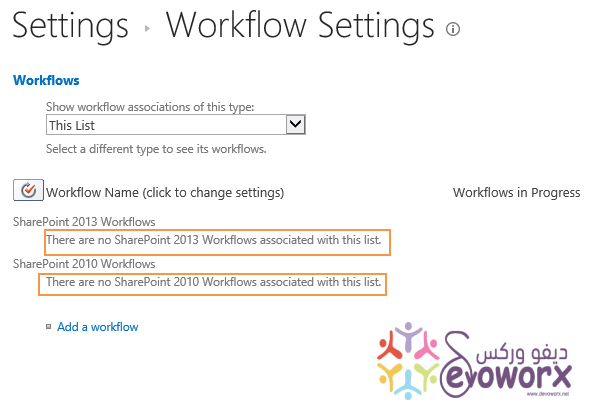You should be aware of if the workflow is not listed at workflow settings based on your workflow platform so that means the workflow actually has not been published.
So to trace your issue , I suggest to you to
- Create and publish a dummy workflow to another list ,
- Check if it's associated or not ?! if it's not associated and looks a general issue try to use another SharePoint designer that has been installed on another machine , make sure you have published your workflow , if it's working properly, so the issue at your SharePoint Designer , try to uninstall it , restart your machine, install it , this should solve the issue.
Note : I have considered you are following the alternative solution at SharePoint 2013 Workflows not Associating with List as you mentioned at your question.