I am setting up a "My Site Host" site collection, and want users to be able to add a Search Box web part which defaults to using our Enterprise Search Center site collection. First - is this possible? I have tried to link these using in the My Site site collection's Site Settings, but I haven't succeeded. If this is possible, any pointers are appreciated - thanks.
1 Answer
You can specify a search center for all My Sites in the User Profiles Service Application > Setup My Sites > Preferred Search Center. Are the OOTB search box not working out?
Be sure to add "/pages/" after the URL to your search-center. As the example under the text box states.
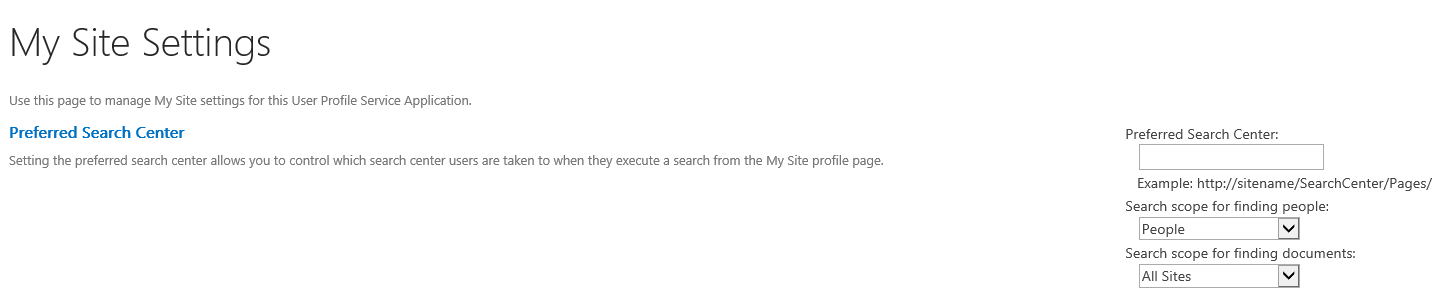
There is currently a bug in SP2013, that by my understandings won't let you change the search center from the UI. The solution would be to do it with powershell instead.
$ssa = Get-SPEnterpriseSearchServiceApplication "Search Service Application name goes here"
$ssa.SearchCenterUrl = "http://url/site/searchcentername/Pages/"
$ssa.Update()
After the change you would still see the wrong URL in the Preferred Search Center but if you try to search, you will see that the change was made.
Unable to change "Preferred search center" in My Site Settings
-
Thanks for the reply. I did have that set up correctly already, but no luck. What happens is, I search using the added Search Box web part. It takes me to the Search Center, but I get a "Page not found" error. The URL in the browser at that point is portal.company.com/sites/search/Pages/…. I have portal.company.com/sites/search in the above-mentioned "Preferred Search Center" field on the "My Site Settings" page.– BrieCommented May 15, 2014 at 14:18
-
Did some more testing - I cannot modify the value of Preferred Search Center at all, and I am logged in as the farm admin. Odd.– BrieCommented May 15, 2014 at 15:26
-
1
-
I updated the Global Search Center URL, adding
/Pages, and when I went back to "My Site Settings", the change was already reflected there. I updated my site collection admin Search Settings with the added/Pages, did aniisreset, and things are working yay– BrieCommented May 16, 2014 at 18:59
