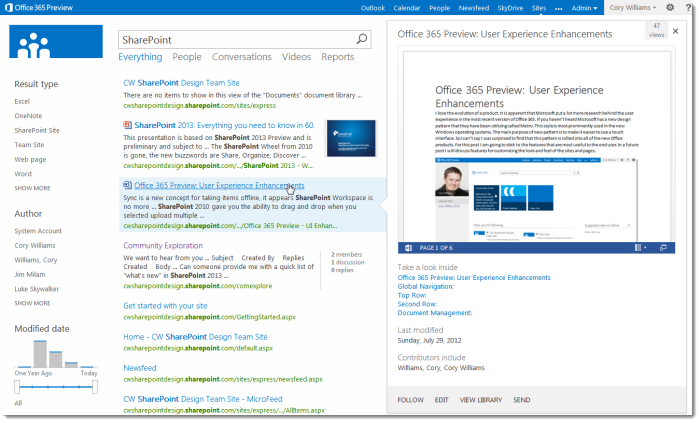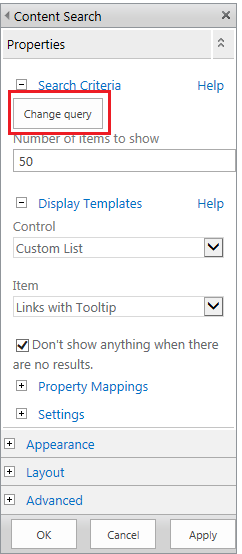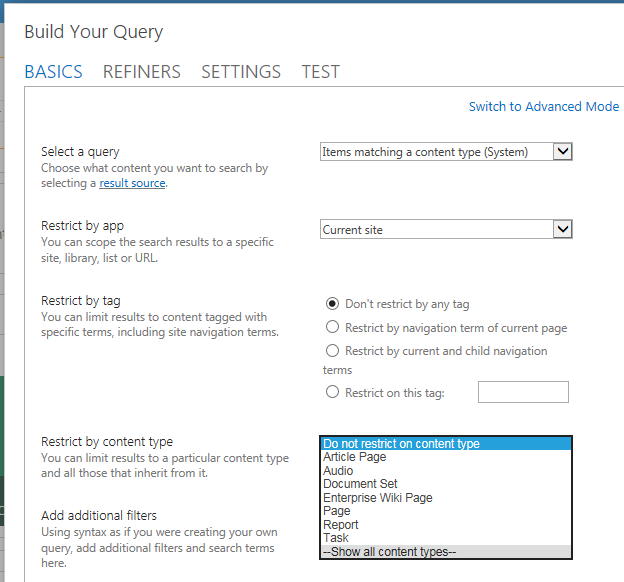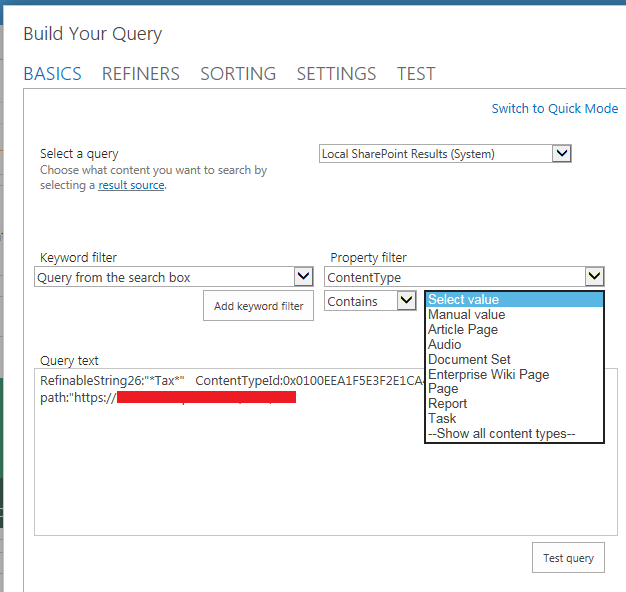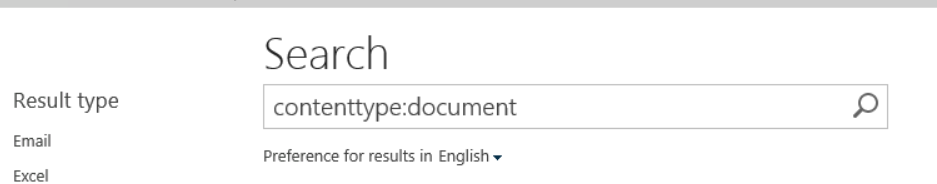How can I search by some keyword and show the results only from contenttype X? I am using sharepoint 2013.
UPDATE:
I would like to implement this in the search page and not in some search webpart. Because I would like to use also the refiners on the left of the search page.