There doesn't seem to be a way to do this through SharePoint designer. Do I just need to recreate it? It's not a reusable workflow...
8 Answers
I am guessing you have to recreate it... SPD WFs which are not reusable are bound to the list using the "WorkflowAssociation" property in the Object Model. Maybe there is a way to read out this association and attach it to a new list. Tho it may be easier to just recreate it :)
-
11
-
2
finally i found the simple funny hack.
my site templates emails does not work after importing to new sites and here is the solution
- go to your site ->all files->workflows-> workflow in SharePoint designer
- click and open the workflow and then open your workflow XXXXXX.xoml.wfconfig.xml file
change Association ListID with the id of the list in the XML (easily in list homepage).
very important close SharePoint designer before publishing
open site again in SharePoint designer and then see if associated list is there in workflow
now you must publish the workflow (you must not see any message saying the file is changed in the server, otherwise you have not done the steps correctly)
If you have a list workflow, the best i can suggest is go through this blog : http://ikarstein.wordpress.com/2011/02/10/walkthrough-how-to-move-or-copy-a-sharepoint-designer-2010-list-workflow-to-another-list-on-the-same-site-or-another-site/
This is possible. Use SPD 2010. Instead of clicking on the workflow section from SPD, Click on All Files. From there you select the "workflow" and you will be able to get hold of xoml, config files. Change the ID of the List once you get that open in XML editor.
I have a post ready will post it sometime
I basically used imanabidi's answer to reproduce a list workflow on another list, but discovered that if the list has already been published and used, then the new workflow stayed associated with the task and history list of the first workflow. You can't change that, as far as I can see (maybe copying the existing lists and then using their list-id's would work...).
So I did make a clean version of my workflow, but didn't publish it. When I copied that workflow, I could assign new task and history lists to. I also changed the name of not only the xoml, but also all the other files, to match the new workflow. Worked perfectly on a simple update workflow. Next week I'll try it with a series of document workflows that work in sequence.
The upshot is that if this works, you can have "model" workflows that you keep ready, and copy and rename these as needed.
I had the exact same problem but found a very easy solution. Open SharePoint designer - select your entire workflow (Select all) > Copy > And paste the content inside a new workflow(create an empty workflow before hand). Boom !!!! Done
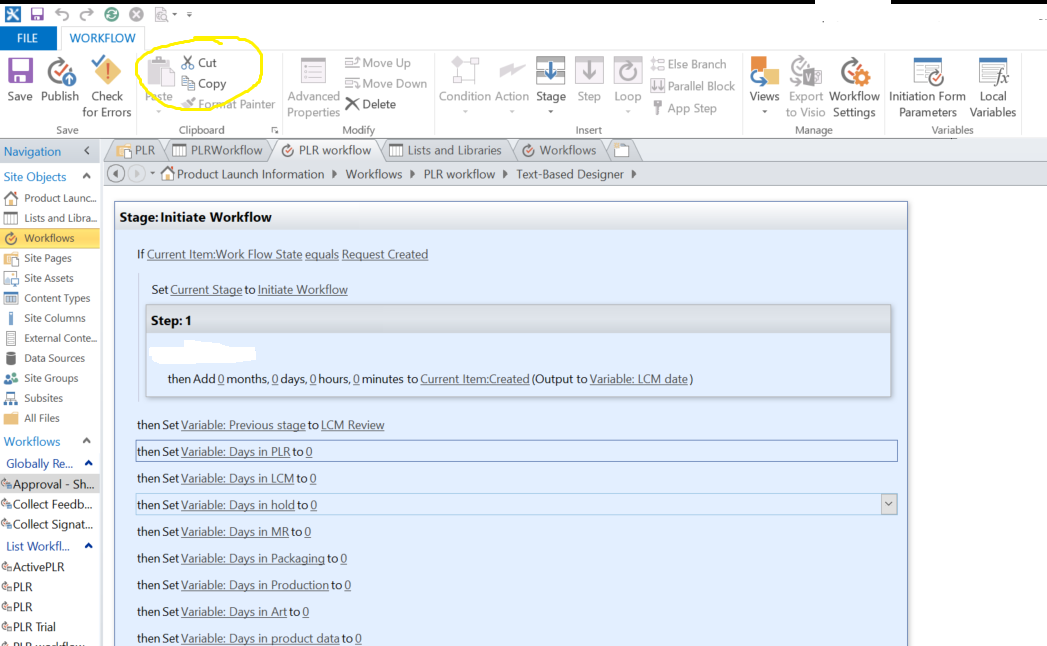 Worked like a charm - I am not facing any issues. My workflow was very complex and long so reconstruction would have been a nightmare.
Worked like a charm - I am not facing any issues. My workflow was very complex and long so reconstruction would have been a nightmare.
Hopefully this helped someone out there !
-
1
I'm not exactly sure about SharePoint 2010, but there was a way in 2007 where you could create a dummy workflow on the new list and then copy all of the XML over while replacing the List Guids: http://vspug.com/andynoon/2007/09/18/reparenting-a-workflow-to-a-different-list/.
Be warned, this process is extremely painful. You're probably better off writing a custom workflow action or the entire workflow in Visual Studio.
There was a utility somewhere that was supposedly able to do this, but I was never able to get it to actually work so I didn't bother to remember the name of it. I ended up having to recreate my SPD workflows. Pretty painful.
