How to get Web Part Zone Id via CSOM? WebPart has property ZoneIndex but no ZoneId while WebPartDefinition has method MoveWebPartTo(string zoneID, int zoneIndex) but lacks methods to retrieve the ZoneId.
server-side API has WebPart.ZoneID.
How to get Web Part Zone Id via CSOM? WebPart has property ZoneIndex but no ZoneId while WebPartDefinition has method MoveWebPartTo(string zoneID, int zoneIndex) but lacks methods to retrieve the ZoneId.
server-side API has WebPart.ZoneID.
For those just finding this now, the current version (16.1) of the Microsoft SharePoint Online client object model now includes this property on the WebPartDefinition class.
http://dev.office.com/blogs/new-sharepoint-csom-version-released-for-Office-365
Note that this doesn't yet work on-prem, as the server side components don't yet expose this property.
Uninitialized error ... I opened a question about it here sharepoint.stackexchange.com/questions/235824/…
You can do it by yourself using standard JavaScript or jQuery.
I show you an example how to recognize Web Part Zone Id.
So if we have a page layout like this:
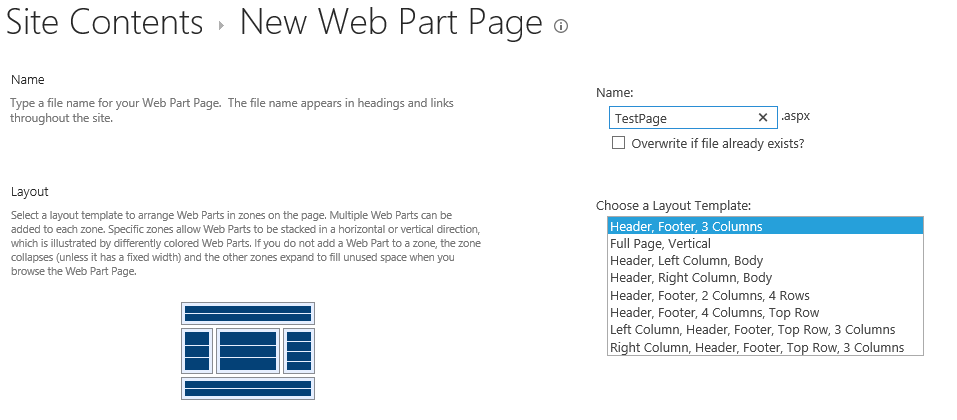
Then we will have a page like this:
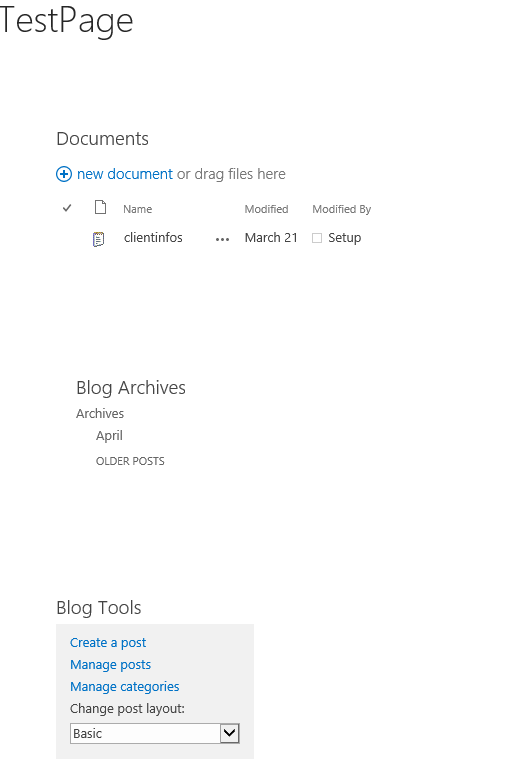
That is how the DOM looks like:
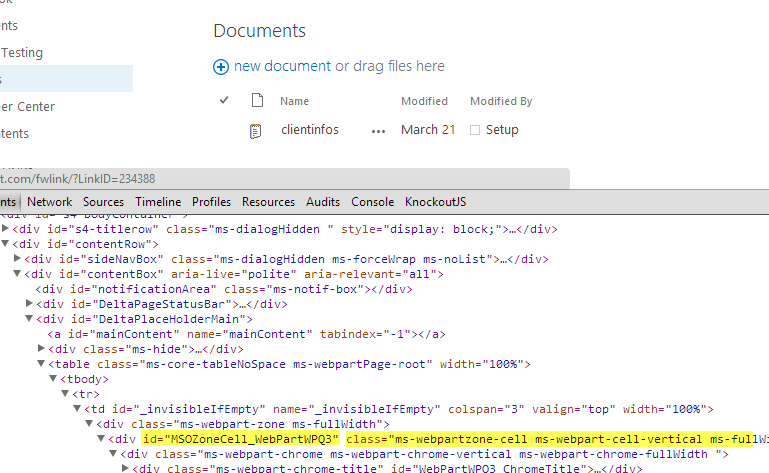
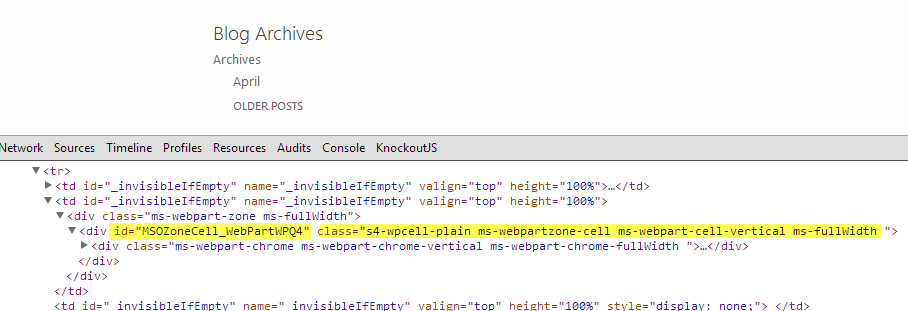
What I suppose is that the MSOZoneCell_ is a standard prefix then after that is the Zone Id. So you can use that on your method to move your web part around.
The REST API url needs to have the site url with full /sites/BusinessServices/ etc.
https://TENANT/sites/HomePortal/_api/web/GetFileByServerRelativeUrl('/sites/HomePortal/Pages/ProductInfo.aspx')
And then need the personalizationscope when getting webparts :
https://TENANT/sites/HomePortal/_api/web/GetFileByServerRelativeUrl('/sites/HomePortal/Pages/ProductInfo.aspx')/GetLimitedWebPartManager(1)
0 = Shared 1 = User
This works for me, using the SharePoint API.
var instance = SP.Ribbon.WebPartComponent.get_instance();
if (!instance.selectWebPartById(<id attribute from webpart element>) continue;
var zoneId = SP.Ribbon.WebPartComponent.get_activeWebPartZoneId();
Open the page for editing. Select the web part zone you want to know the ID for.
In the debug window, paste this:
var zoneId = SP.Ribbon.WebPartComponent.get_activeWebPartZoneId();
Thanks to Robbert Helling for getting me most of the way there
/_api/web/getFileByServerRelativeUrl('/SitePages/Home.aspx')/GetLimitedWebPartManager()/WebParts