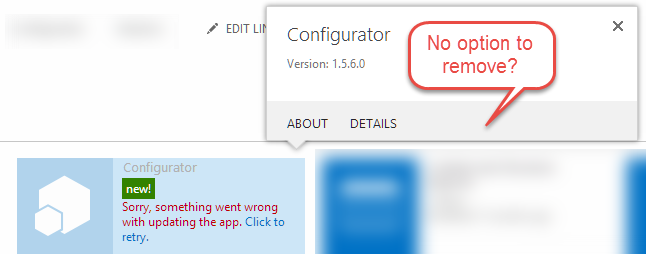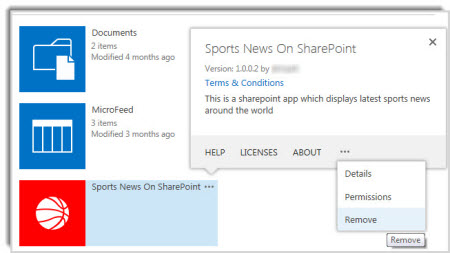f you no longer need an app on your site, you can remove it by going to the Site Contents page.
IMPORTANT After you remove an app, you will not be able to recover any data that the app may be storing in the location where it is hosted. If you want to keep this data, you must save it before you remove the app. Go to the app you plan to remove, and manually copy the data to another format (some apps may provide you with a way to export data).
To remove an app, you must have Full Control permissions for a SharePoint site. If you are a Site Owner, you have this permission.
- Go to Settings Settings button > Site Contents.
- On the Site Contents page, find the app you want to remove and click
the ellipses (. . .) to view the app properties callout.
- In the callout, click the ellipses (. . .) and then click Remove on
the menu.
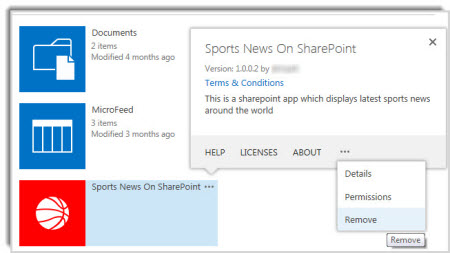
http://office.microsoft.com/en-us/office365-sharepoint-online-enterprise-help/remove-an-app-from-a-site-HA103022226.aspx?CTT=5&origin=HA102772361