Is there a way to let users click on another single line of text field or even a date field in order for the document within a library to open up? My users don't want to have the "Name" field visible within the default view, but if that's the case.. Can they open it without having to select the document and clicking "edit document" ?
2 Answers
Not sure if this works for opening a document, but you want to add a LinkToItem="TRUE" on other column.
<ViewFields>
<FieldRef Name="SomeField1" LinkToItem="TRUE" />
<FieldRef Name="SomeField2"/>
<FieldRef Name="SomeField3"/>
</ViewFields>
This link explains how to do it for a list: http://thechriskent.com/tag/listmenuitem/
you can also add the ECB menu to the column:
<ViewFields>
<FieldRef Name="SomeField1" ListMenuItem="TRUE" />
<FieldRef Name="SomeField2"/>
<FieldRef Name="SomeField3"/>
</ViewFields>
Another SharePoint StackExchange Question/Answer on this: Change Title (linked to item with edit menu) to different column
another reference: http://kamilmka.wordpress.com/2011/04/20/enable-context-menu-in-a-custom-column/
You can modify the current view of the list and check the out of the box column named "Edit (link to edit item)" which will add an icon next to every item in your list, click it and it will open the edit item view for the current item!
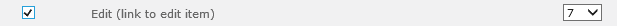
And of course you can hide the Title/Name column.
