Me and my colleague are having a problem with disappearing programatically created (Calendar) list views.
After the creation of the site, the views are created correctly and are displayed in the view selector menu:
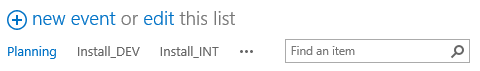
If u click on the view, its working correctly, but if u return to the previous page, all the calendar views are disappeared.
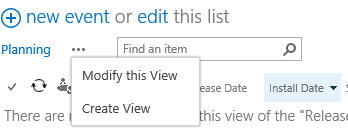
U can still select the views in the ribbon.
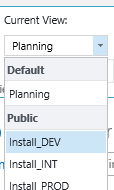
Anyone has a solution? Thank you.
Edit: if i disable the view selector in the properties of the list view webpart and then back enable it, the views are back and shown correctly. But this doesn't solve the problem in code.
