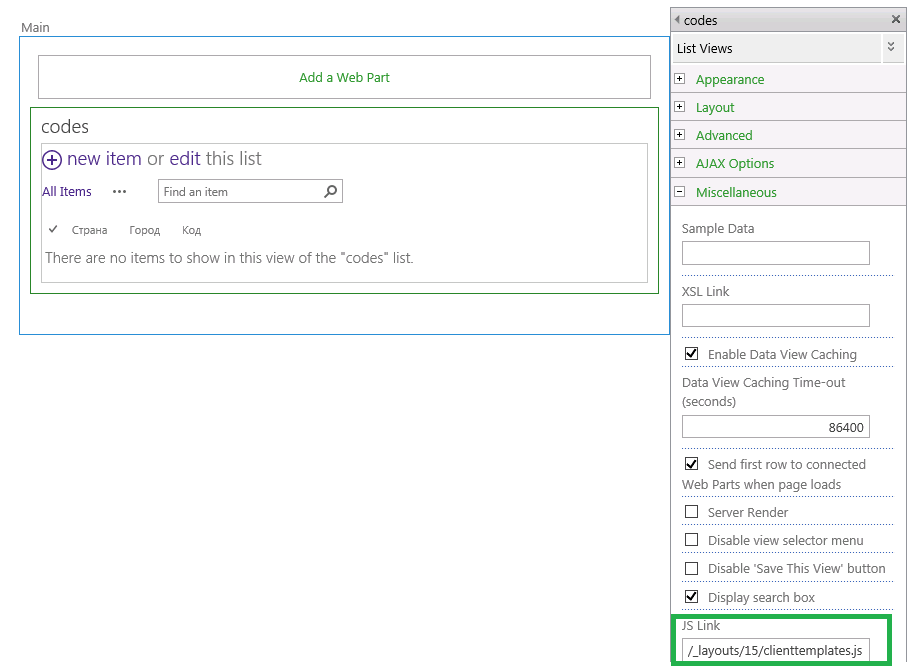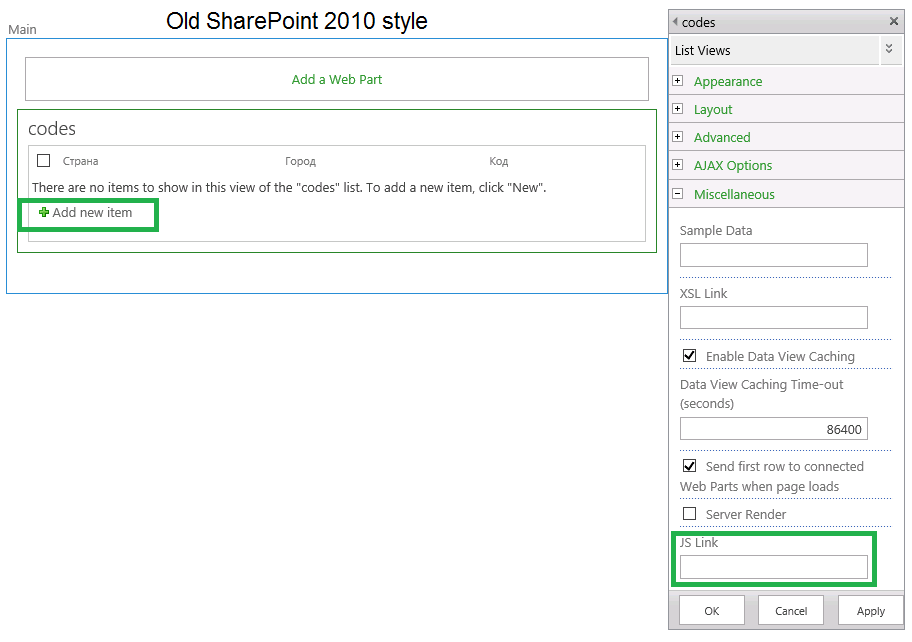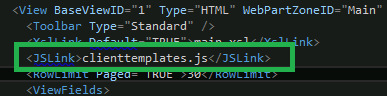I'm using SharePoint Online (Office 365). When upgrading our old site from 2010 version to 2013 version (current version of SPO), there are some list view displays in modern style like this:
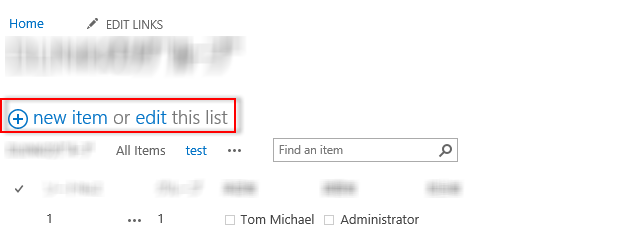
but some list still displays in old 2010 style like this:
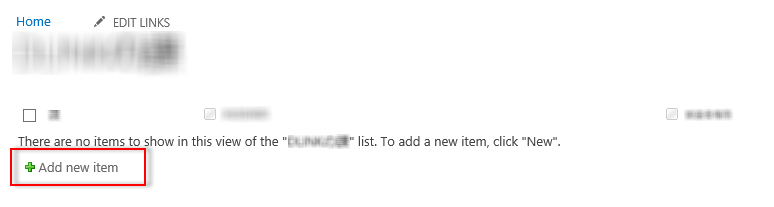
Why are they different? I tried create new view of them but nothing changes. All view settings are the same. Is there any setting that decides the view style?