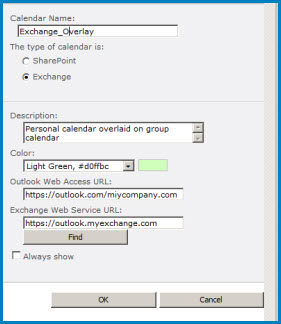Is it possible to view outlook calendar in SharePoint 2013?
Head of the department wants to view everyone's Outlook Calendar in the SharePoint 2013. Is this possible?
He can view other's outlook calendar in his outlook a/c but he wants to view other's outlook calendar in SharePoint 2013.