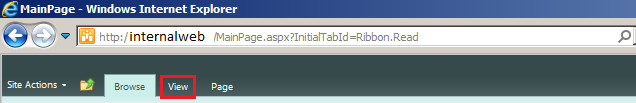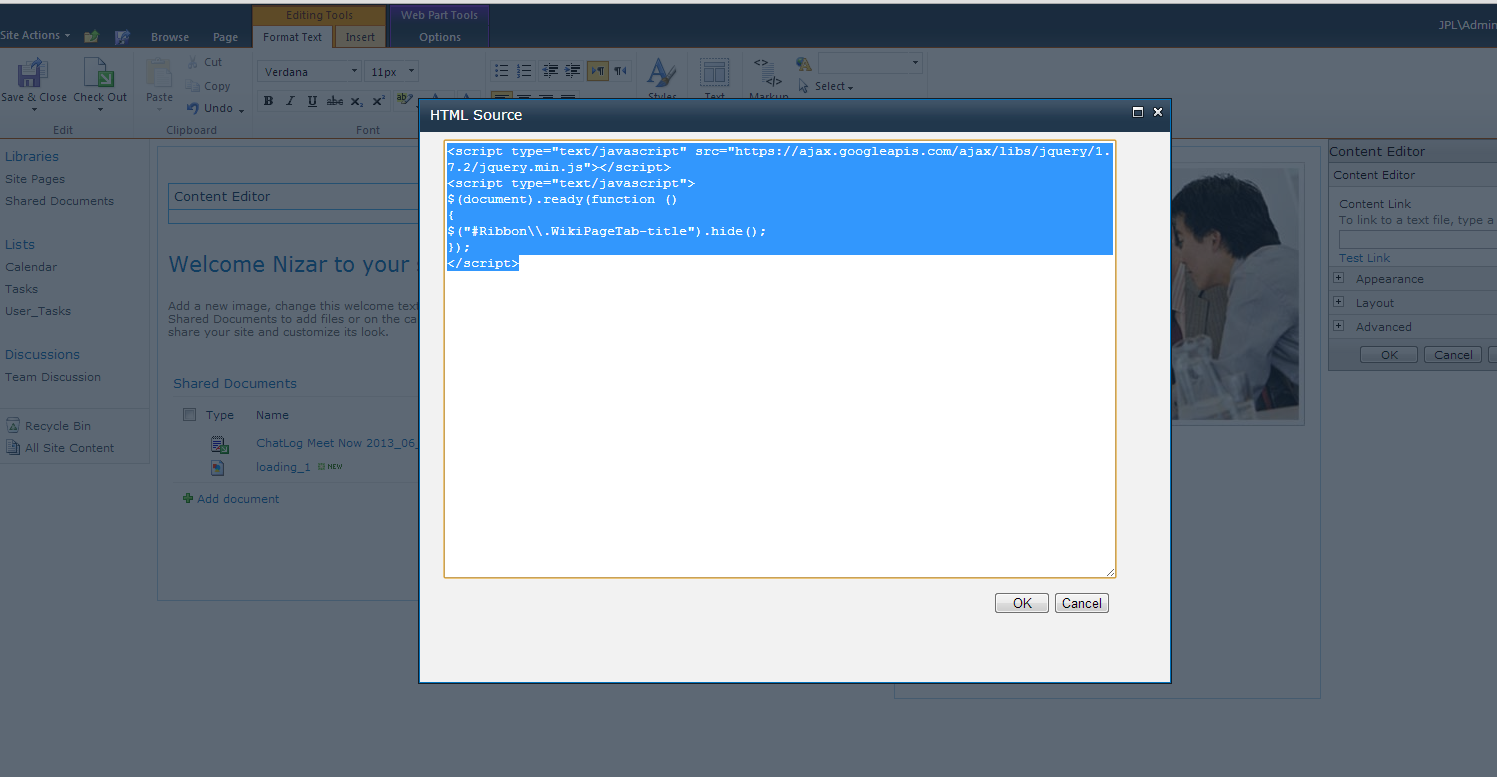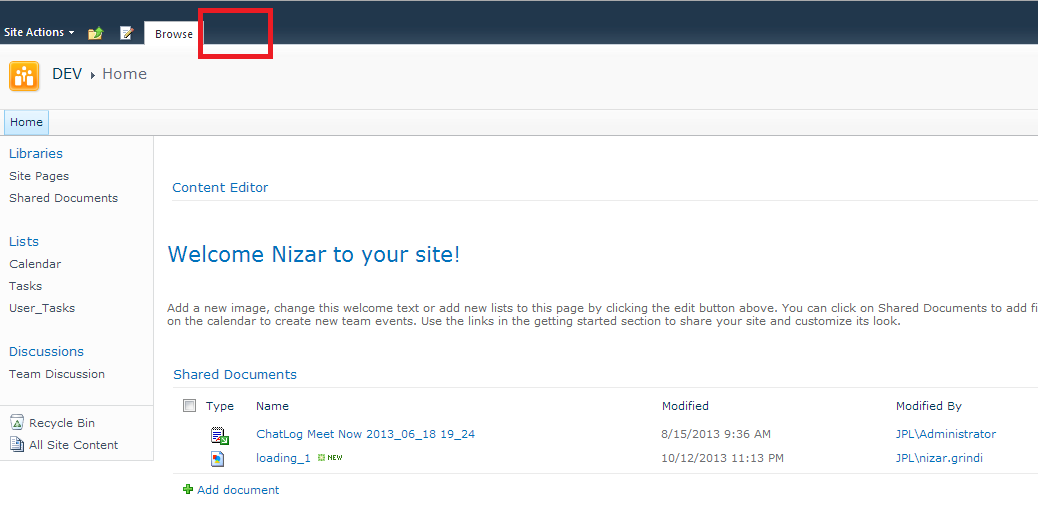The simplest way to hide any Ribbon Tab is using JQuery, to do this you need just the tab id.
For example
$("#Ribbon\\.WikiPageTab-title").hide();
You can achieve your goal without any new deployment; just add a new content editor web part that contains this javascript snippet:
<script type="text/javascript" src="https://ajax.googleapis.com/ajax/libs/jquery/1.7.2/jquery.min.js">
</script>
<script type="text/javascript">
$(document).ready(function ()
{
// in this example the target tab id is Ribbon.WikiPageTab-title but we
// must add \\ before the . to escape the selector character
$("#Ribbon\\.WikiPageTab-title").hide();
});
</script>
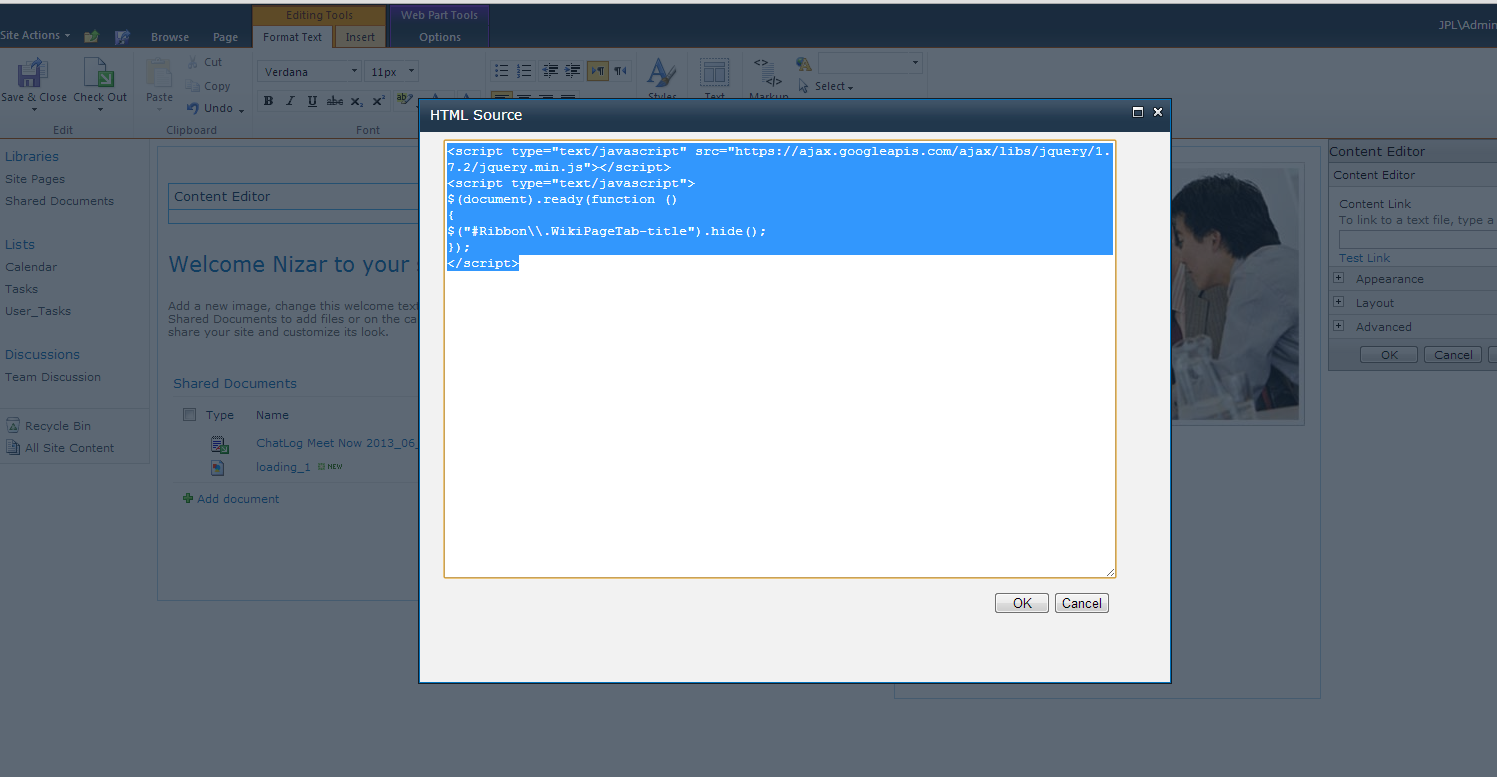
Result
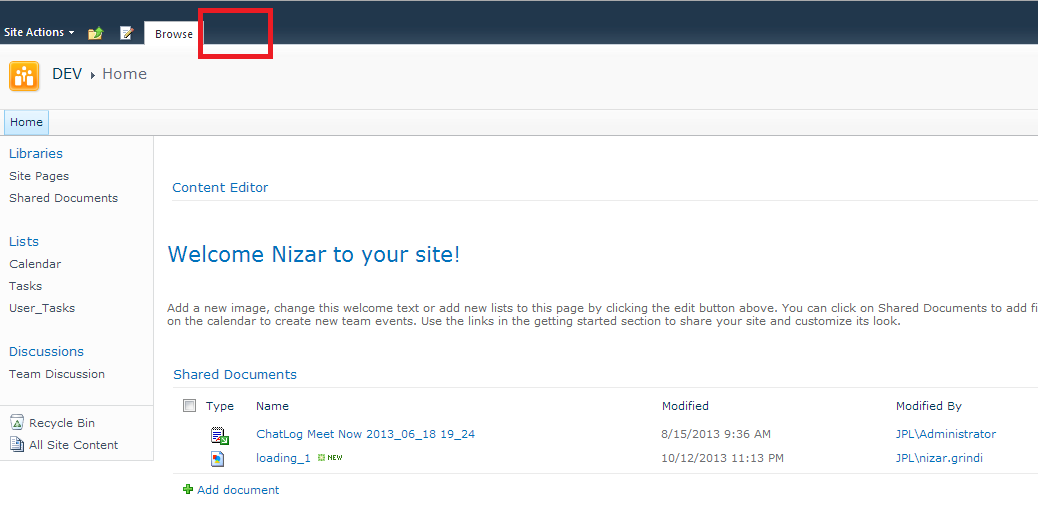
PS :
You can find the tab Id by using the Internet Explorer "F12 Developer Tools"