I have a community site inside SharePoint server 2013.and under the members section for the community site, if a user clicks on a member image, he will be redirected to either:-
- "People and Groups : User Information", Page
OR
- he will be redirected to the member personal page the URL will look as
/my/Person.aspx?accountname=
So I have the following two questions:-
why SharePoint will redirect to different places? is this because some users have personal sites , while other does not ?
To avoid the inconsistency redirection for end users, is there a way to make the usernames un-clickable, so no redirect will happen when a user clicks on any member ? but keep the Lync server integration active?.
The members links which i need to make them UN-clickakble are:-
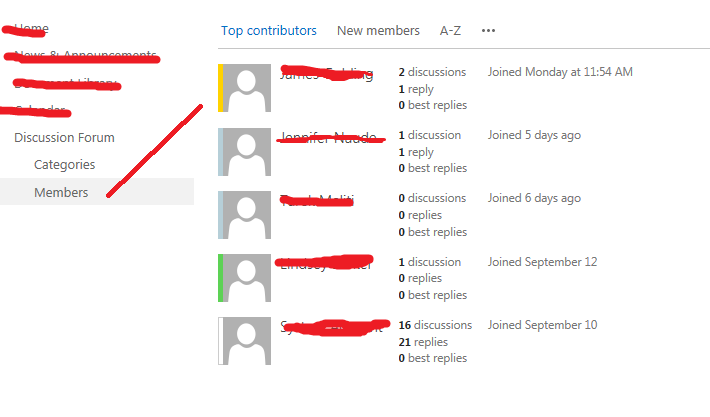
Edit
My script looks as follow:-
$(document).ready(function(){
$(".ms-acal-apanel-title span").text('Select Calendar/s');
$(".ms-subtleLink").removeAttr('href');
$(".ms-subtleLink").removeAttr('onclick');
});
the first statement works well , but the second two statements will not work. and this proof that i am not having problem with my jquery, because the first statement changed the title correctly,,, what do u think ?
