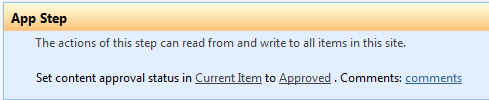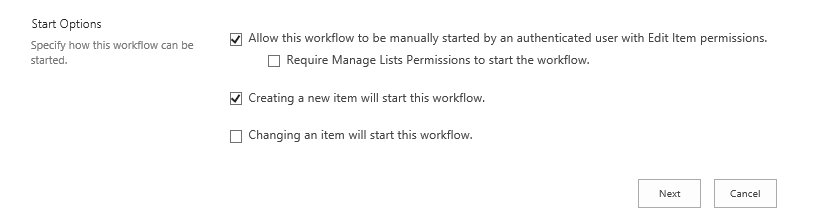I'm using SharePoint 2013 and I have created a calendar (based on the Standard calendar list template). After that I switched on Content Approval for this calender in the versioning Settings. After that I added a workflow (based on the Standard SharePoint 2010 Approval Workflow and selected 'Update the approval status after the workflow is completed (use this workflow to control content approval).' The workflow is also set to automatically start when a new item is created.
Now I added a new item to the list. An email is sent and a new workflow Task is created. I opened the newly created Task and click on 'Approve'. After that another email is sent and the workflow Task is set to finished. The workflow history of the item Shows that it has been approved.
But when I open the item the approval status shown here is still on 'Pending'.
In other words: although I created a workflow and activated Content approval. Although the workflow Task is finished (approved) the Content Approval state of the item is not updated - stay on 'pending'.
I can't find an error in the logs.