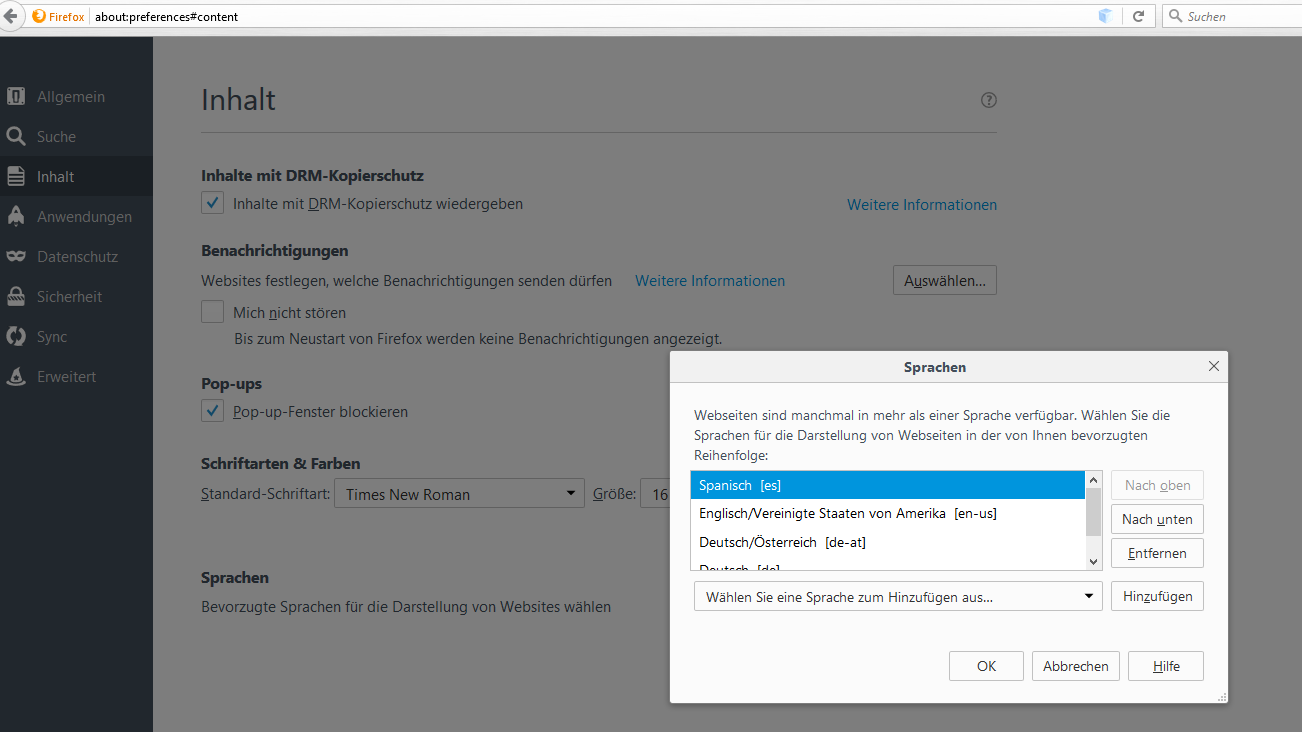I am using Managed MetaData Service to display Global Navigation on my site.
If you take a look at the following screenshot you will see I have created two labels for both English and Arabic.
For English it is called Home For Arabic it is called منزل(it is not visible in screenshot but it is there)

I thought now SharePoint will automatically show appropriate label based on site select but that's not the case. It is showing "Home" for both English and Arabic sites.
And it is because SharePoint is showing label from "Navigation Node Title" as shown in following screenshot. As you can see there is no option to define another title for Arabic language.
Does it mean I will have to create a separate Term Set in Managed Metadata for Arabic site and then use it in Global Navigation?