I have by mistake copy a master page to test a change and then I set this master page as the default page. But when I try to delete this master page from SharePoint designer I received the following message:-
“One of the selected file can not be deleted because one of these files is currently se as the default or custom Master page for the web site”
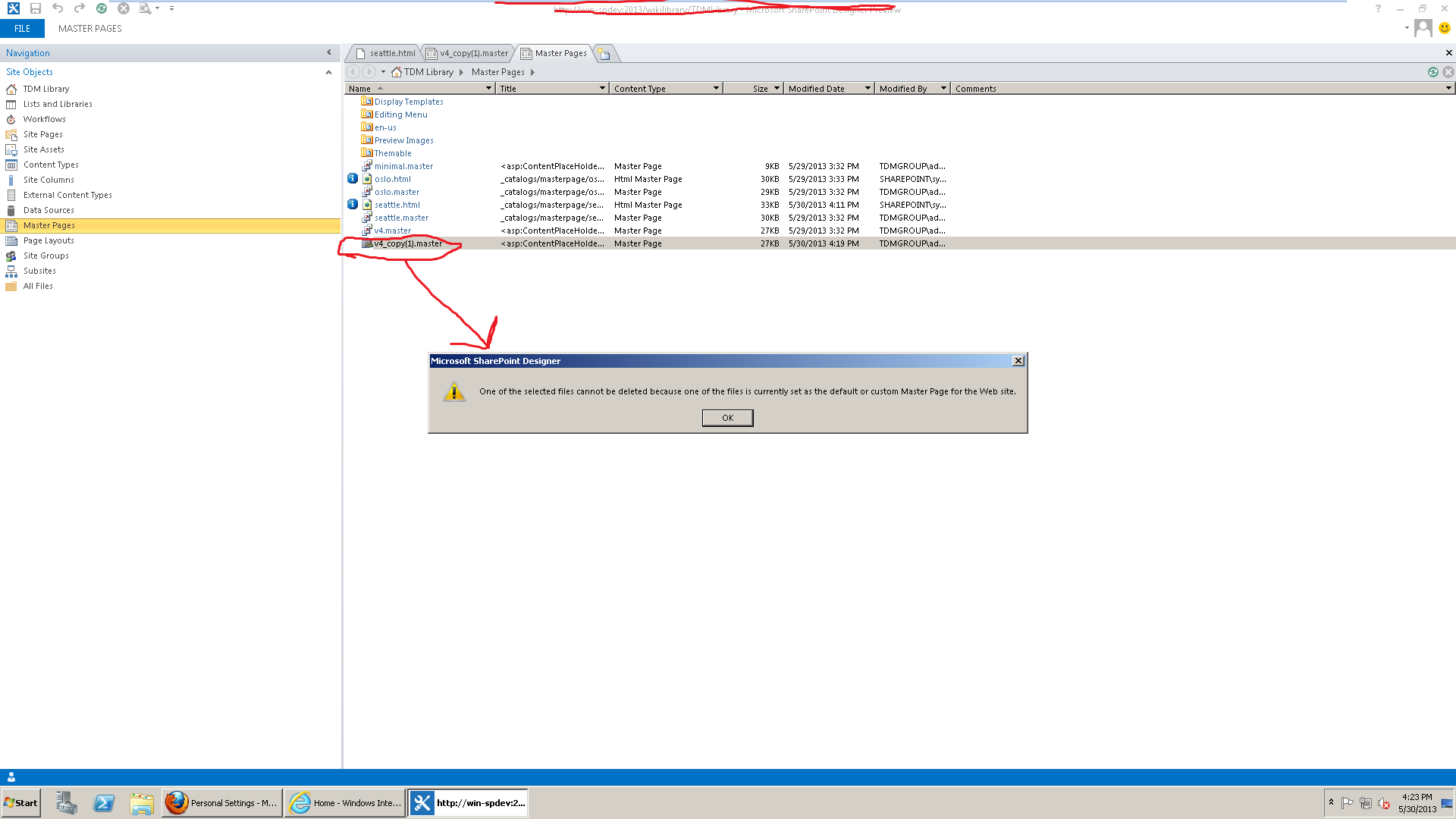
And the layout for my publishing site is now corrupted (it have the sharepoint 2013 and 2013 layout combined) as shown below:-
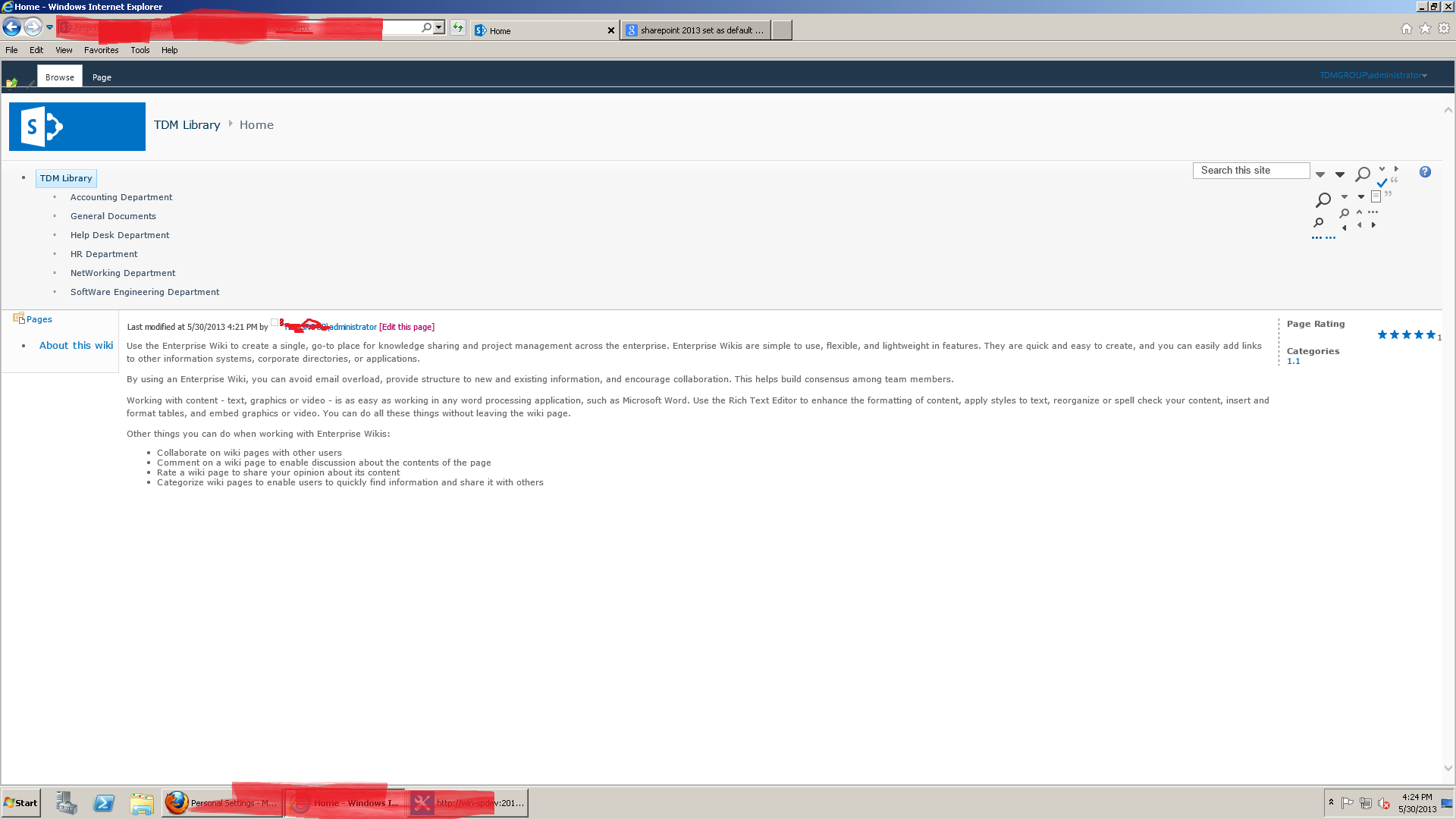
So how I can delete the new master page and aply the old master page again?
BR
