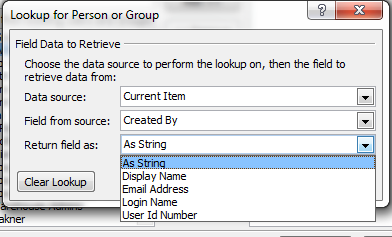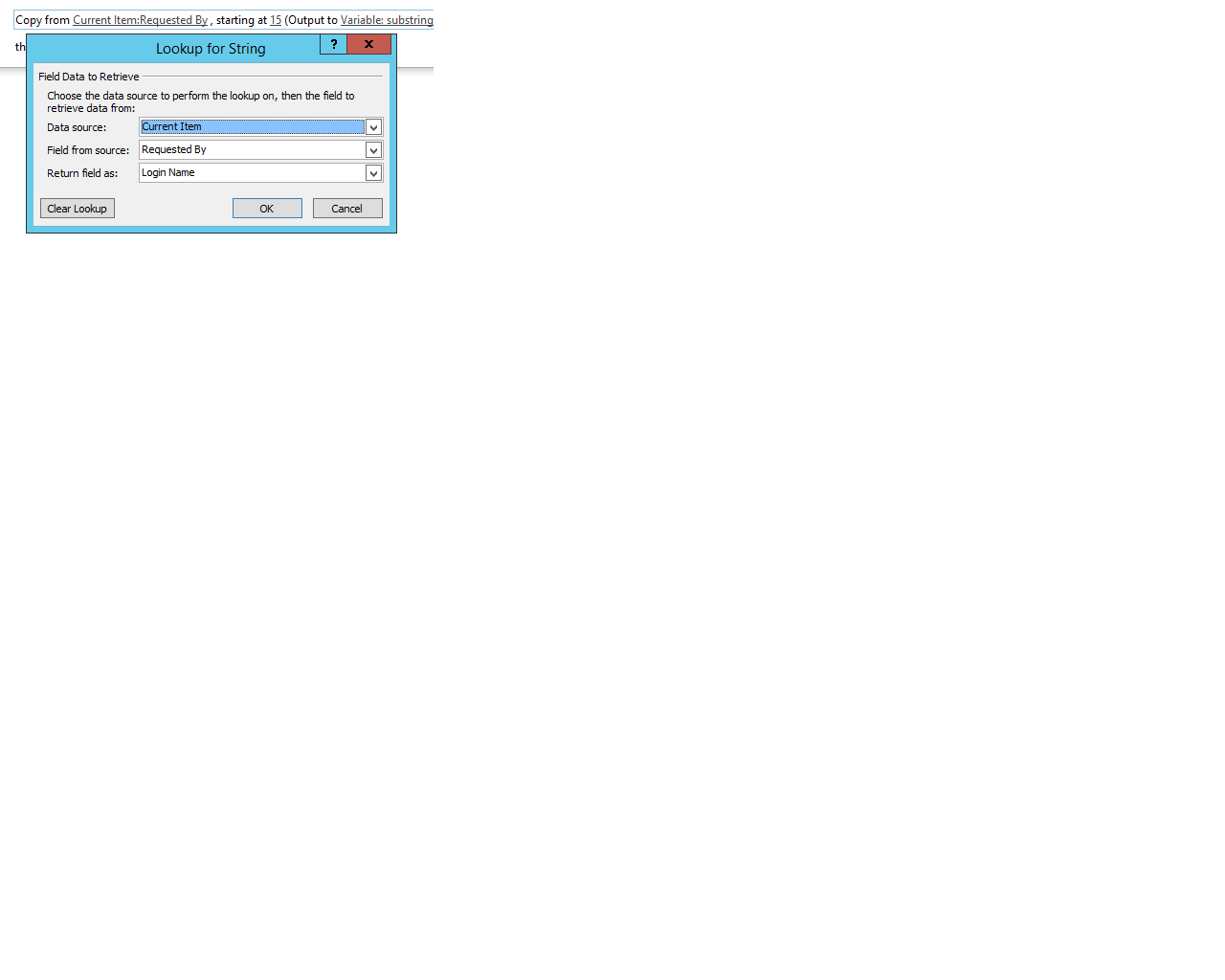I have a workflow that sends an email when a new item is added to a list. The email includes the creator of the new item, which uses a lookup value.
CurrentItem-CreatedBy-String = [%Current Item:Created By%]
which when emailed, comes out with the following format
i:0#.w|Domain1\ddono25
I understand that the beginning "i:0#.w|" is because of the claims authentication, but is there any way to strip that portion out when an email is sent?