Can anyone suggest a way to make the "specify your own value" text box larger in the Edit Form of a list item's Choice column? I would like to make it look more like a multi-line text field type, since some of these fill-in entries can be quite long and the end-user wants to see the entirety of the text they type in. Specifically, I am referring to a Choice field that has "allow fill in choices" enabled:
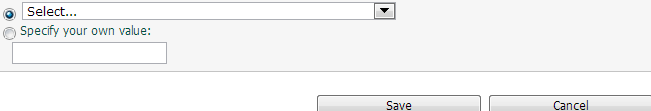
The first thing I can think of is to maybe use a CEWP with javascript to accomplish this, but not quite sure how to expand the box yet.
